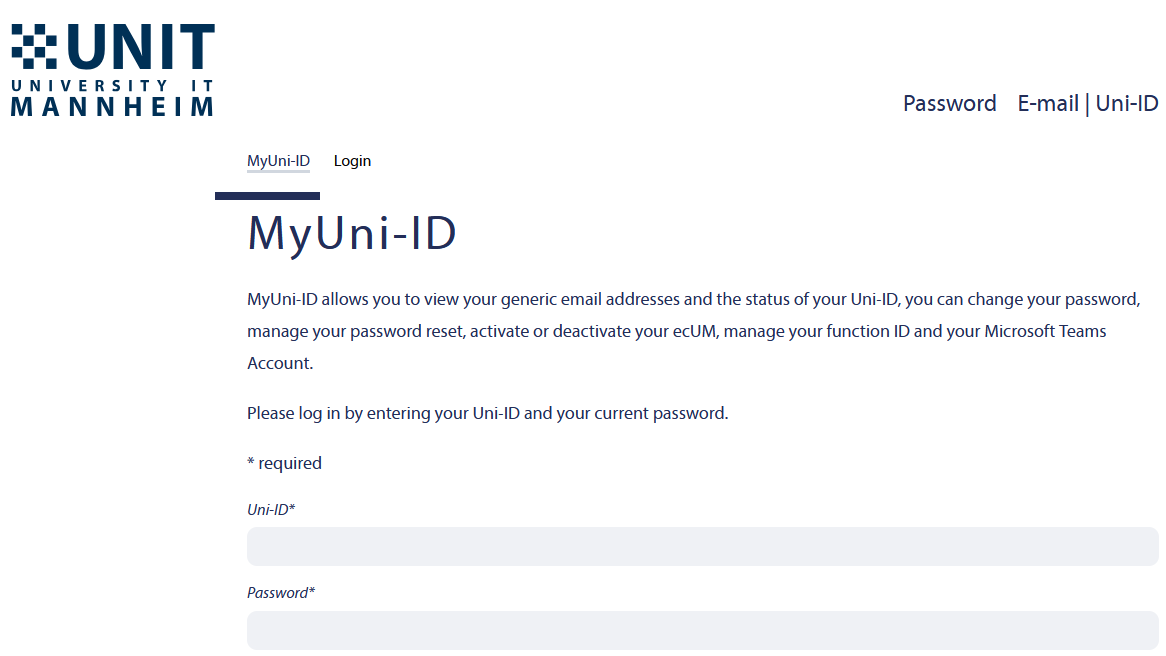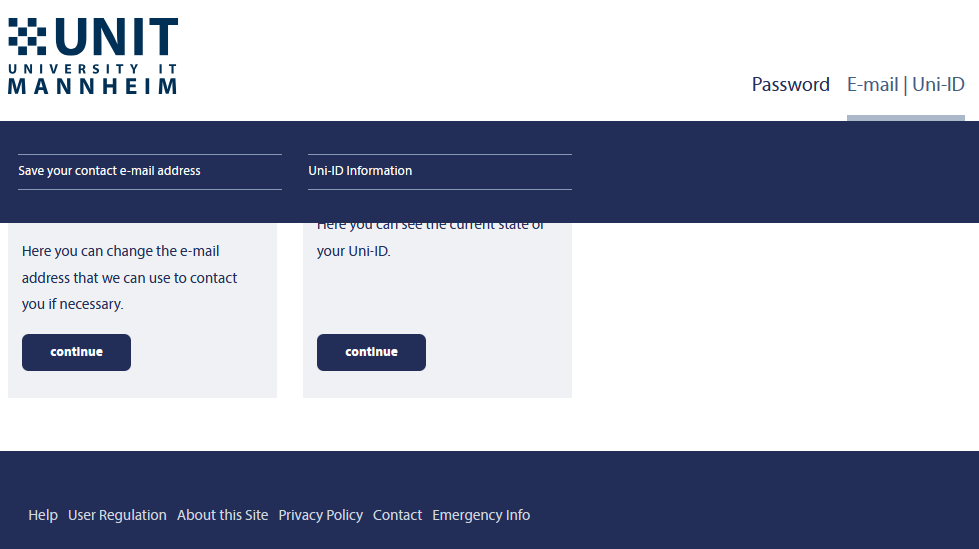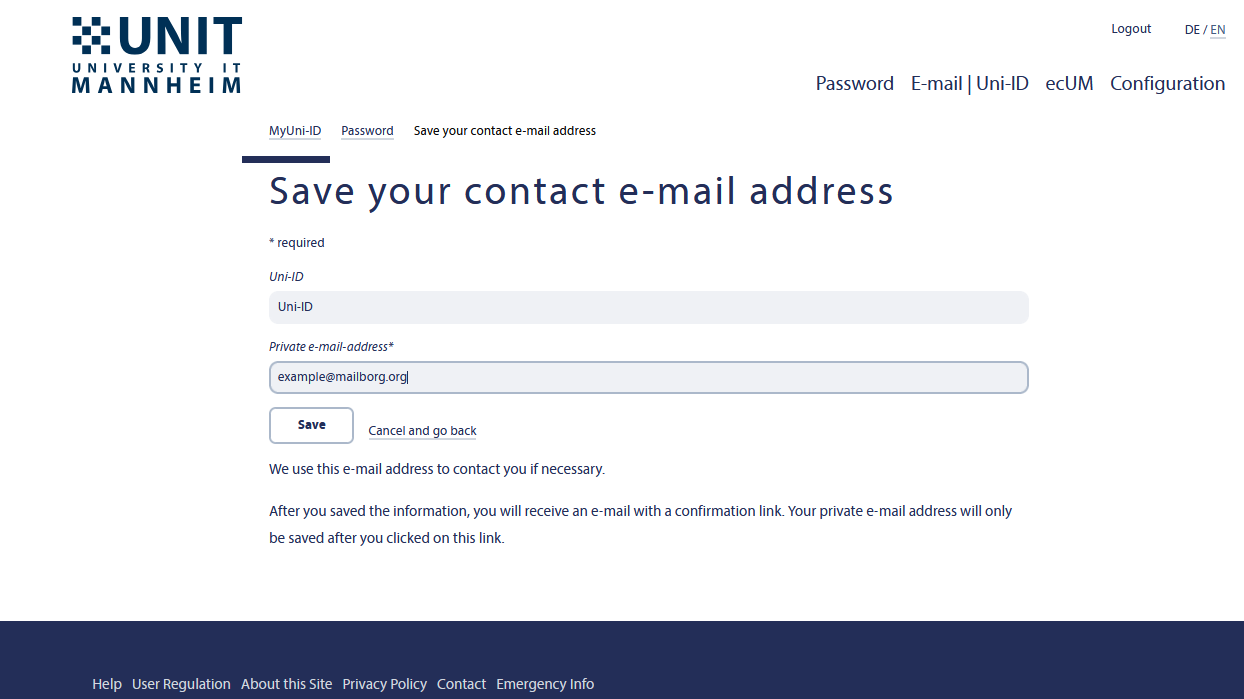What Is the MyUni-ID Portal and How Can I Store a Contact E-mail Address for My Uni-ID?
What is the MyUni-ID portal?
In the MyUni-ID portal, you can use the following features:
- see your generic e-mail addresses and the status of your Uni-ID,
- change your password,
- manage your password reset,
- activate or block your ecUM,
- manage your function IDs and
- the use of Microsoft Teams.
Please login with your Uni-ID and your current password.
4. Within the next minutes, a confirmation link will be sent to your private e-mail address you entered. Please open this e-mail and click on the link in the e-mail to activate your contact address in MyUni-ID.