Course Schedule
If you go to My Studies > Schedule, you can see your schedule. Your schedule displays all courses to which you were admitted, those you are currently registered for and those you have marked for your course schedule.
You can customize your course schedule using the “More display options” tool. You can show or hide weekdays, rhythms, room and course data as well as information on each session. Select the weekdays you need in your schedule under “Week choice”.
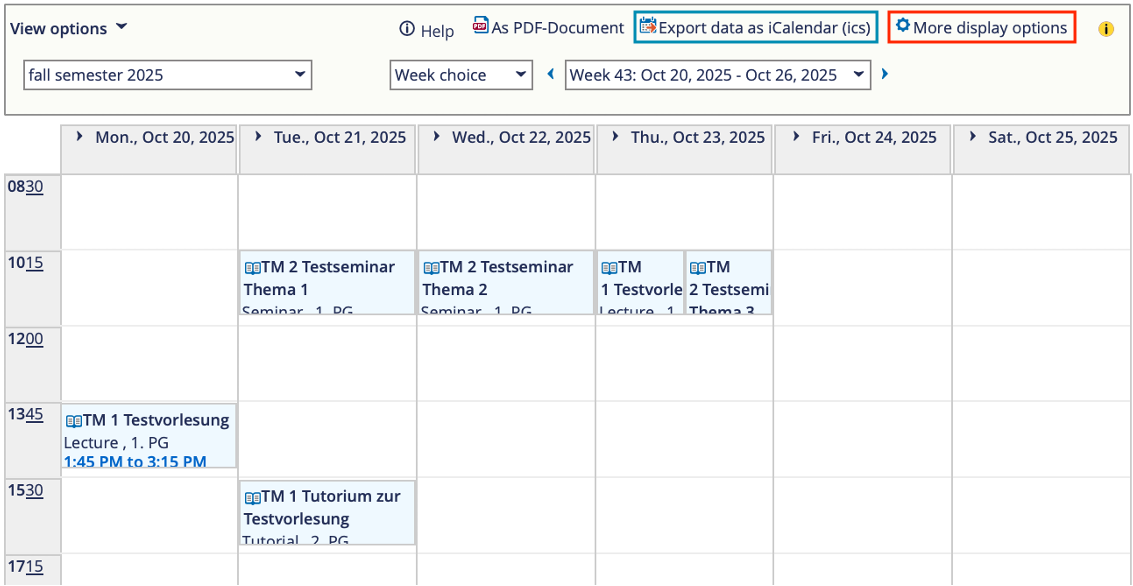
Subscribe
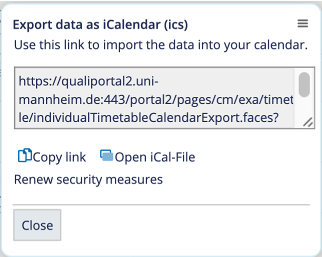
You can subscribe to your course schedule as an iCal. To do this, click on the link “Export data for iCalendar (ics)”.
Copy the link displayed and paste it into your calendar tool (e.g. Google Calendar).
The course schedule is then displayed and updated automatically in your selected calendar. Canceled events are marked as such in the external calendar, as are alternative sessions.
If necessary, you can renew the security measures, the link will then change and must be re-entered in the calendar tool.