Attendance Tracking for Employees on Campus
When you are working on campus, you need to login to Checkin and check in before you start working. The course “University of Mannheim Workplace” is open daily from 6 a.m. to 8 p.m. and is only visible to staff members.
Step 1: Login
Go to https://checkin.uni-mannheim.de and enter your Uni-ID and the corresponding password. Click the “Anmelden” button.
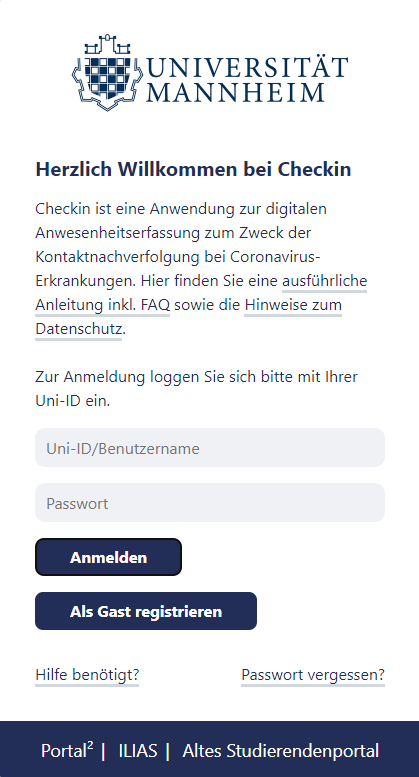
When you first login to Checkin, you will be asked for your phone number. Please enter your valid private phone number. Make sure that you are always available on this number. You will then be forwarded to the start page.
If you have already presented a valid proof at the Classroom Pass Center and the proof has been added to your Checkin profile, the proof will be shown as a yellow (3G) or a green (2G) bar on the start page as well as in the tab “Show 2G/
Check-in
Click the button “Check in to the university workplace”. The button can be found on the start page below the 2G/
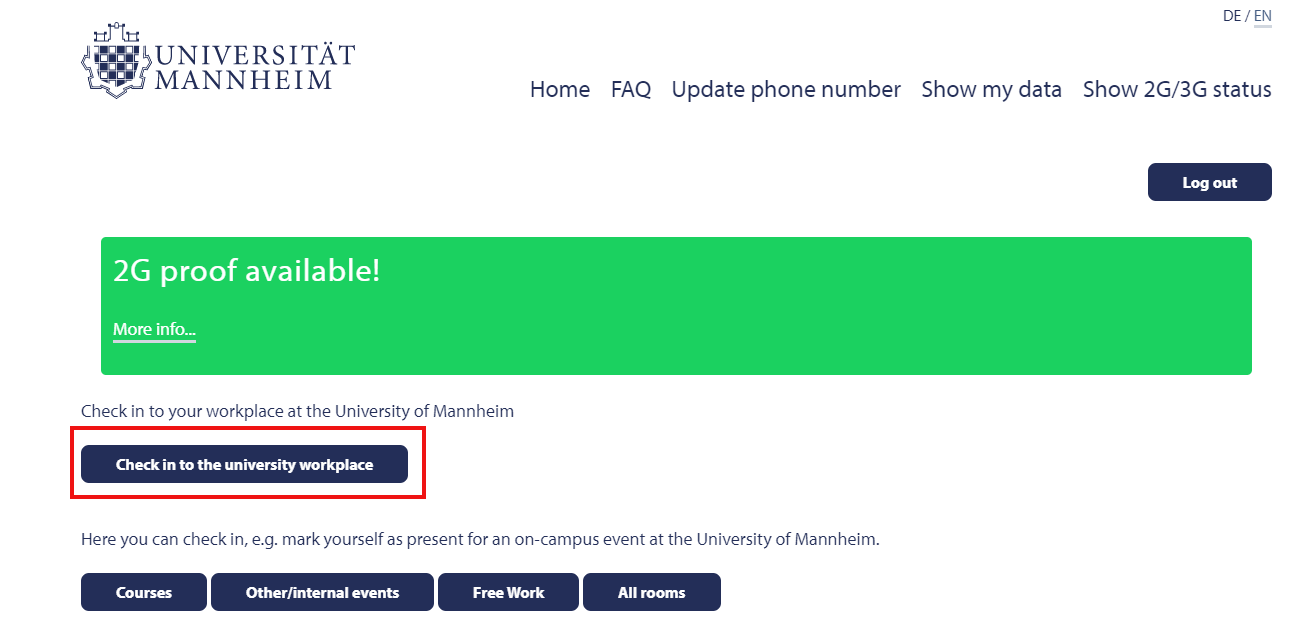
Check-out
Please log in to Checkin shortly before you leave the campus and click on the button indicating you want to check out and leave the university workplace.
