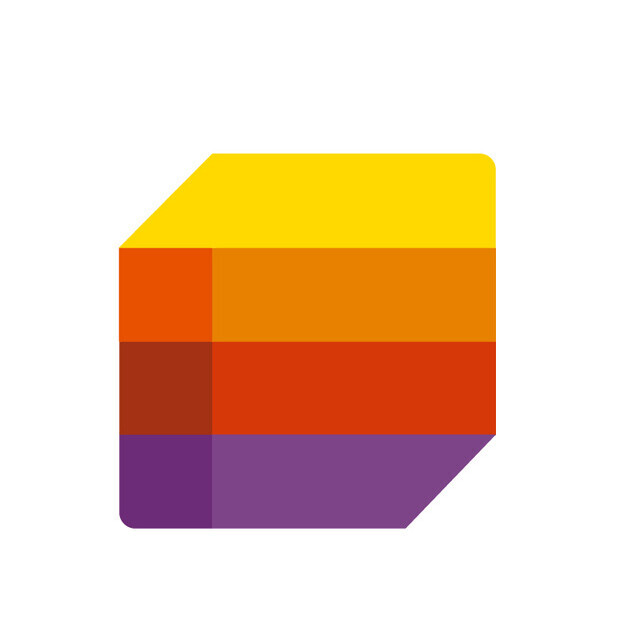Microsoft 365
How do I log into M365?
How do I open M365 applications ...
... via the desktop app?
- Log into the M365 environment.
- In the left sidebar, select Apps and then Install apps > Microsoft 365 apps. Click on Install Office.
- Execute the downloaded file and start the installation.
- Start the relevant application and enter your login details again.
... via my browser?
- Log into the M365 environment.
- In the left sidebar, select Apps and then All apps.
- Start the relevant application.
... via Teams?
- Open the browser or desktop version of Teams.
- Click on the three dots in the sidebar on the left. Search for the relevant app and start it.
Tip: You can add individual applications to Teams channels by clicking on the plus icon next to the name at the top of the relevant chat.
What applications are included in M365, and how can I use them?
Please note that these are only some of the applications available.