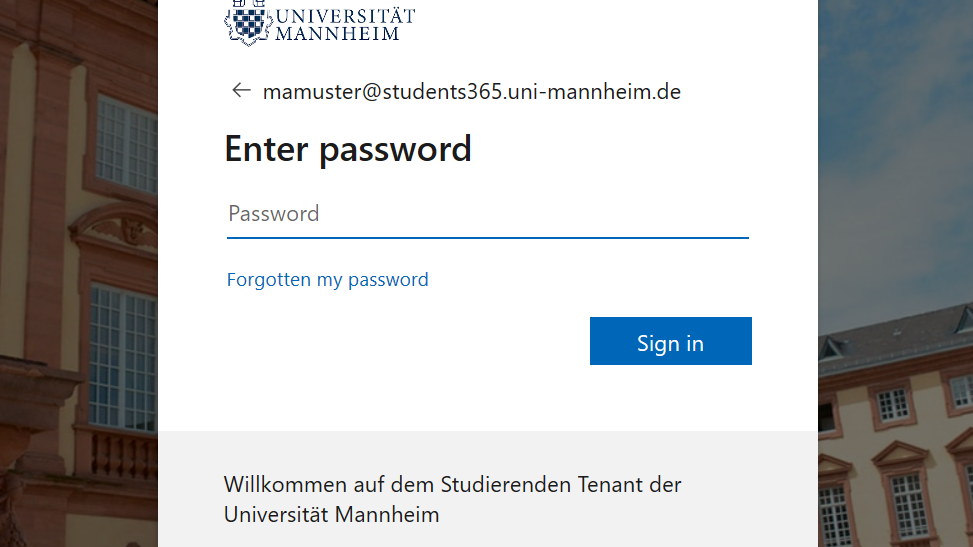How Can I Login to M365 for Students?
You have to be registered in order to login to Microsoft 365 for students of the University of Mannheim. If you are not registered yet, follow the instructions under Microsoft 365 for students – How do I activate my account?
If you already registered, please go to login.microsoft.com. If you want to use Teams, please go directly to teams.microsoft.com to login.
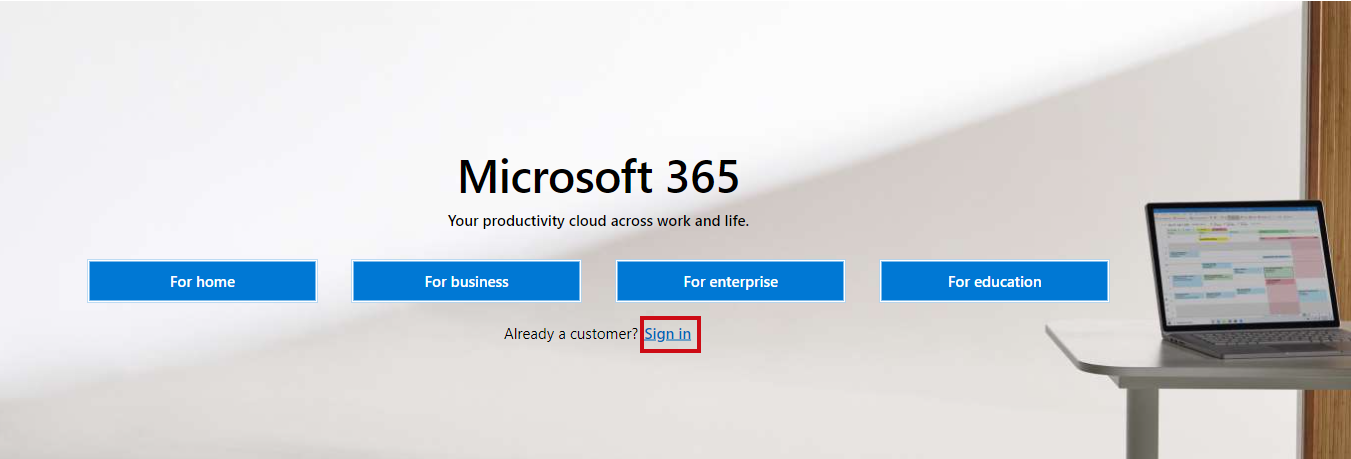
Click “Sign in” and enter your user name as shown in the following example Uni-IDstudents365.uni-mannheim.de.
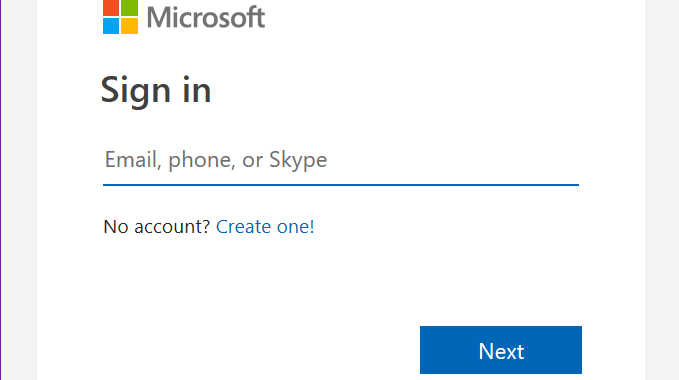
Microsoft automatically identifies your University of Mannheim e-mail address and forwards you to the login page of the university, where you can enter your password.