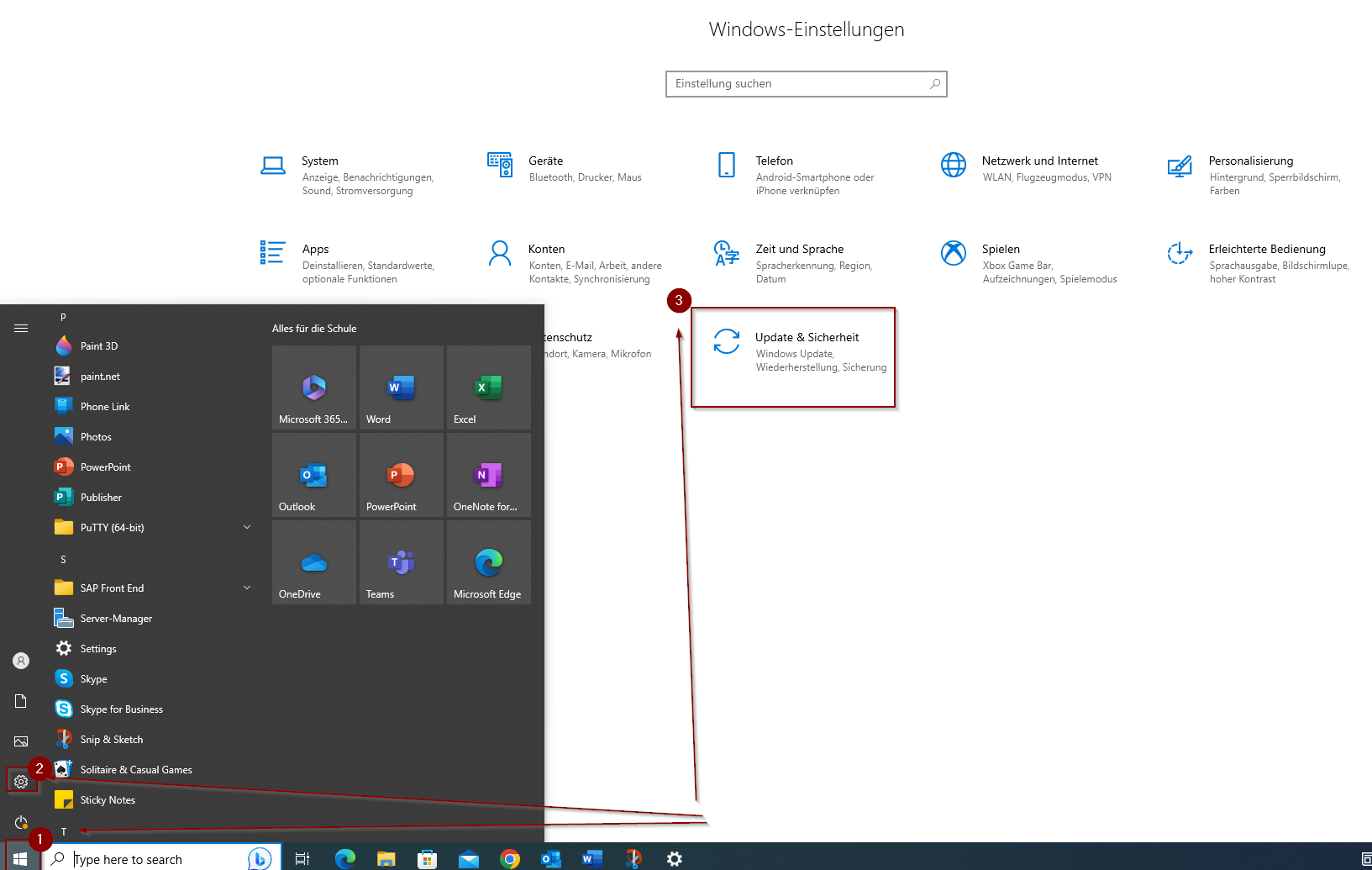How to install security update for Outlook
Due to a massive security vulnerability in Microsoft Outlook, installing an update is urgently required. All employees using Outlook must manually update the program as soon as possible! The server of the university administration will be centrally updated. If you work in the university administration, you do not have to update the program manually.
Please proceed as follows:
- Enable “Receive updates for other Microsoft products when you update Windows”.
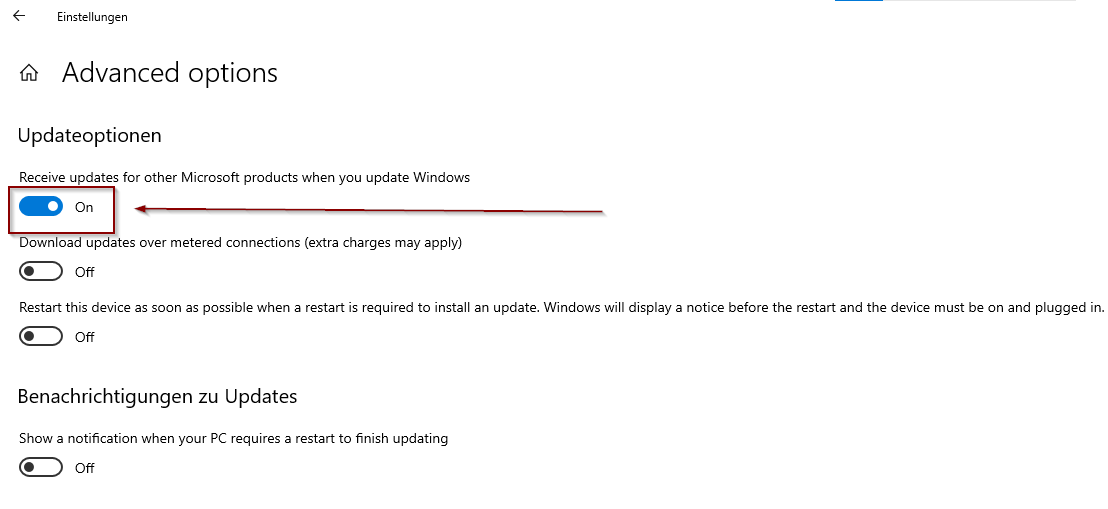
- Then return to “Windows update”.
- Search for updates and run the update. When prompted by the program, perform the restart.
- Start Outlook again.
- Go to file and select “Office account”.
- Go to “Office updates” / “Update options”, then click “Update now” and run the update.
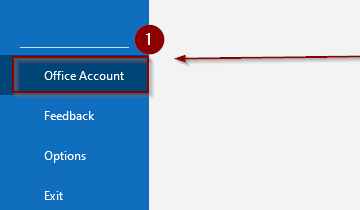
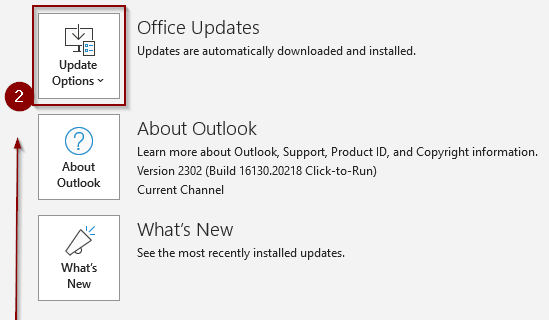
You are using Office for Mac? Please follow the instructions on the Microsoft website.