Shibboleth Identity Provider – Login & Logout
Shibboleth Single Sign-On(SSO) Login
Step 1:
The process of logging in consists of several steps. The first step is on the website of a service where you select a login option, for example, “Shibboleth” or “bwIDM”.
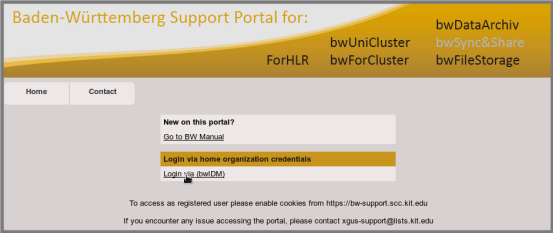
Step 2:
Then you select your higher education institution, “Universität Mannheim”. If the service is not German, you need to select the federation “DFN-AAI” or “German Higher Education and Research”. Since the service wants to know where you are coming from, the service is also called “Where Are You From” or WAYF.
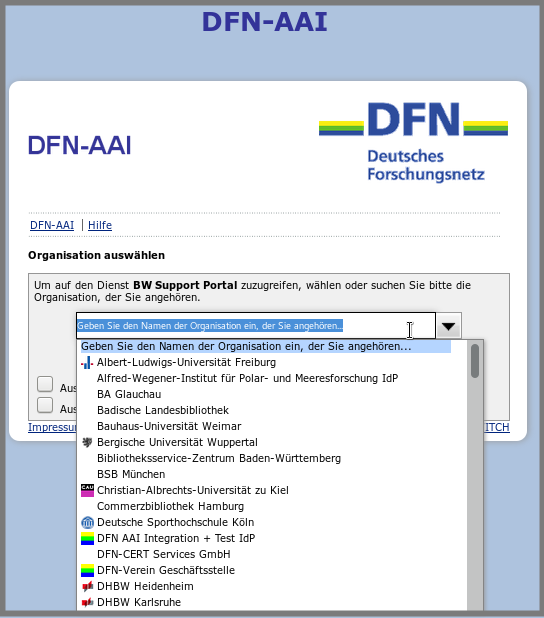
The WAYF service is integrated on the start page of some services, such as bwidm.scc.kit.edu.
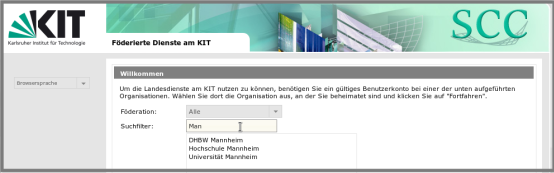
Step 3:
After the selection, you are forwarded to the IdP of the University of Mannheim, where you enter your ID and password for authentication.
Please note: If you must go to step 4, for example for support purposes, check the box: “Delete previous consent to data being transmitted to this service.”
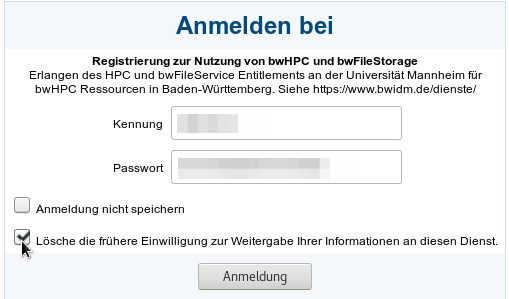
Step 4:
After authentication, you will see all data that are being sent to the service for your information.
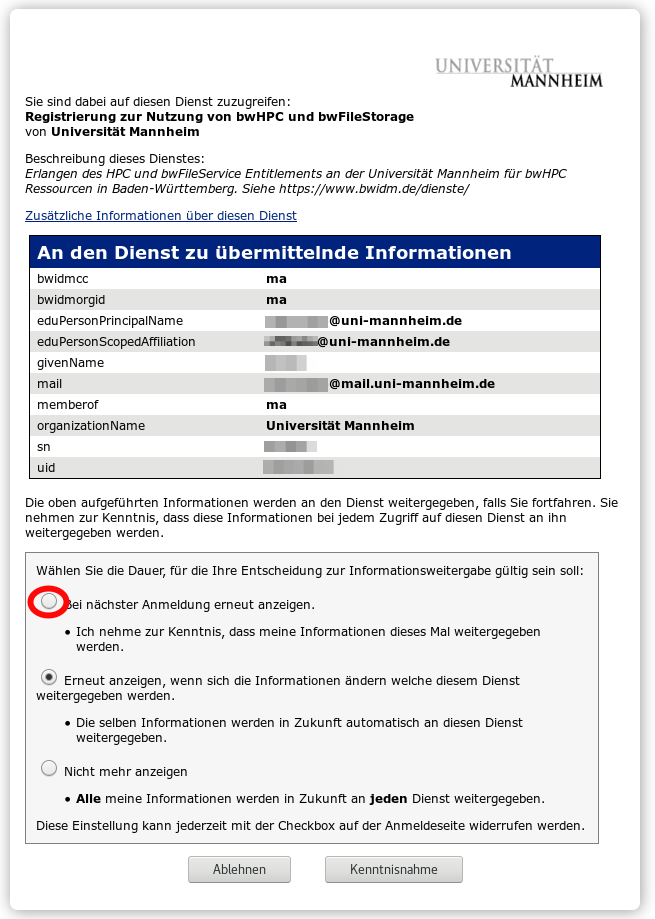
Then the data will be transmitted to the service.
Please contact us if you need access to a service that is not supported yet. We will do our best to offer you access as soon as possible.
Please note: For services that you do not regularly use, for example buying a semester ticket, checking the box for the “remember me” option might be useful.
Logout
Currently, a single logout, that means a single click to log out from all services to which you logged in is not possible. If you want to logout, you can simply close your browser or delete cookies. If you want to logout, you can simply close your browser or delete cookies.