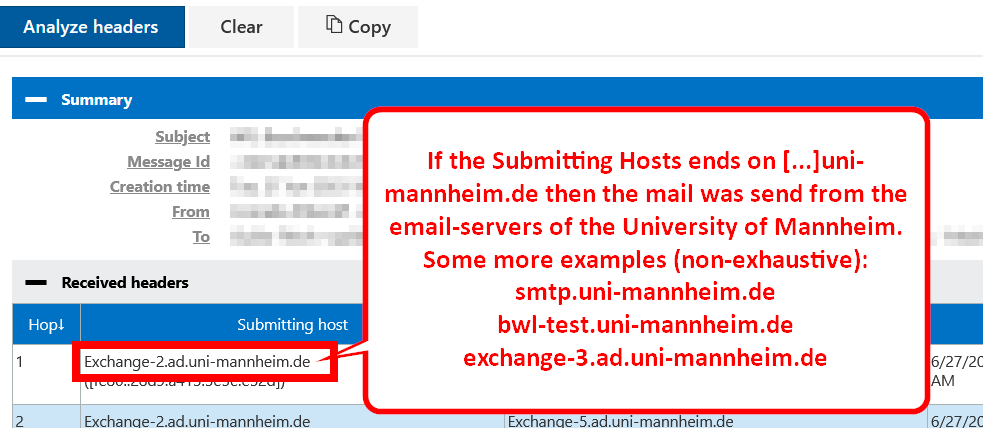How Can I Find Out Who Really Sent the E-Mail?
In the following instructions, we will show you how you can analyze the header of an e-mail in Outlook and thus find out who the real sender of the e-mail is.
1. Open the e-mail by double-clicking on it and then click on “file” in the upper left corner:
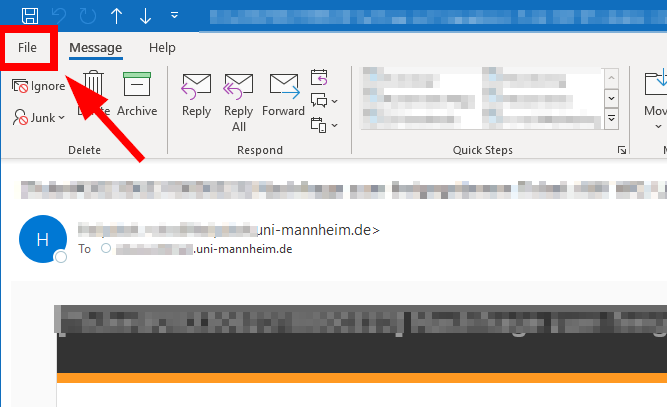
2. Then click on “Properties” in the menu which opens:
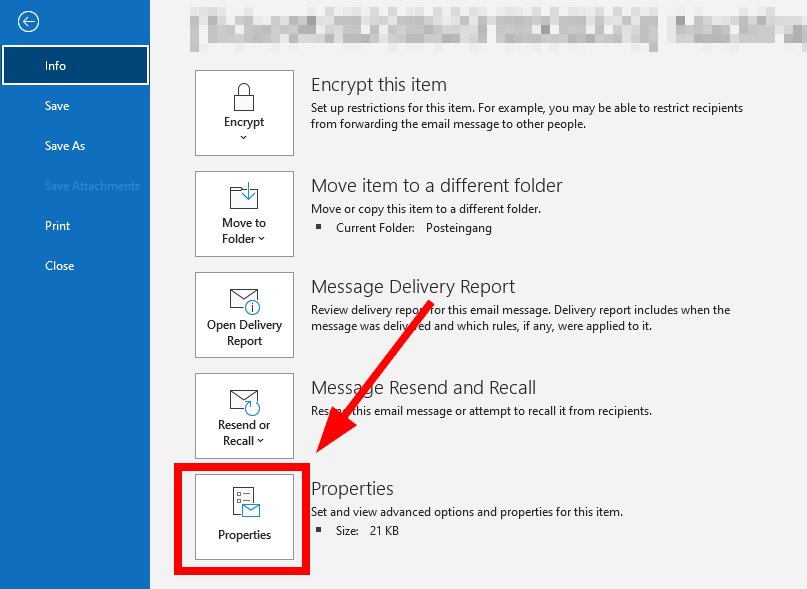
3. Copy the entire text below “Internet headers” by marking it (Ctrl + A) and copying it (Ctrl + C). Then close the window:
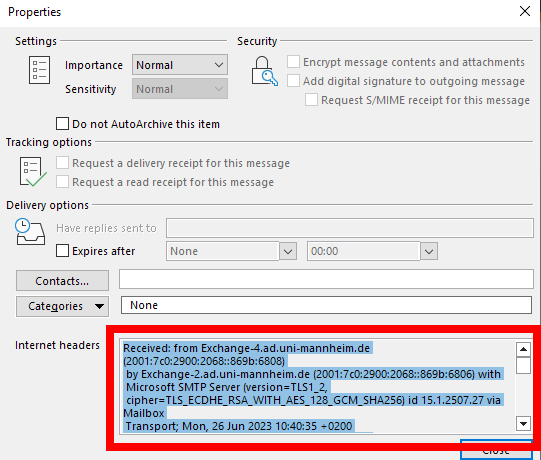
4. Open a „mail header analysis“ website in your browser, for example, the website provided by Microsoft (https://mha.azurewebsites.net/) and insert the text you copied so that it can be analyzed.
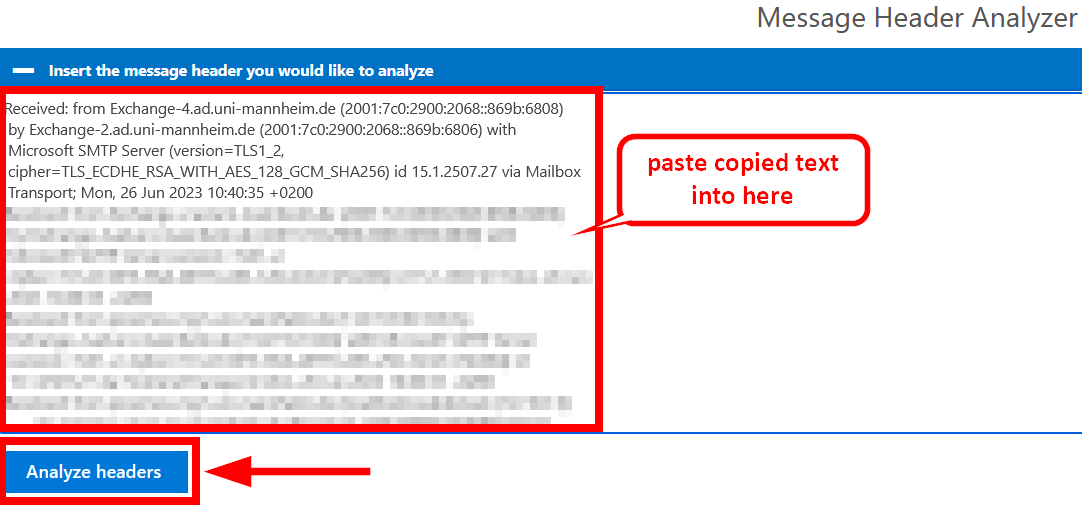
5. Go to the first „Hop“ in the „Submitting Host“ column. There you can see the origin of the e-mail and the sender (server from which the e-mail was sent):
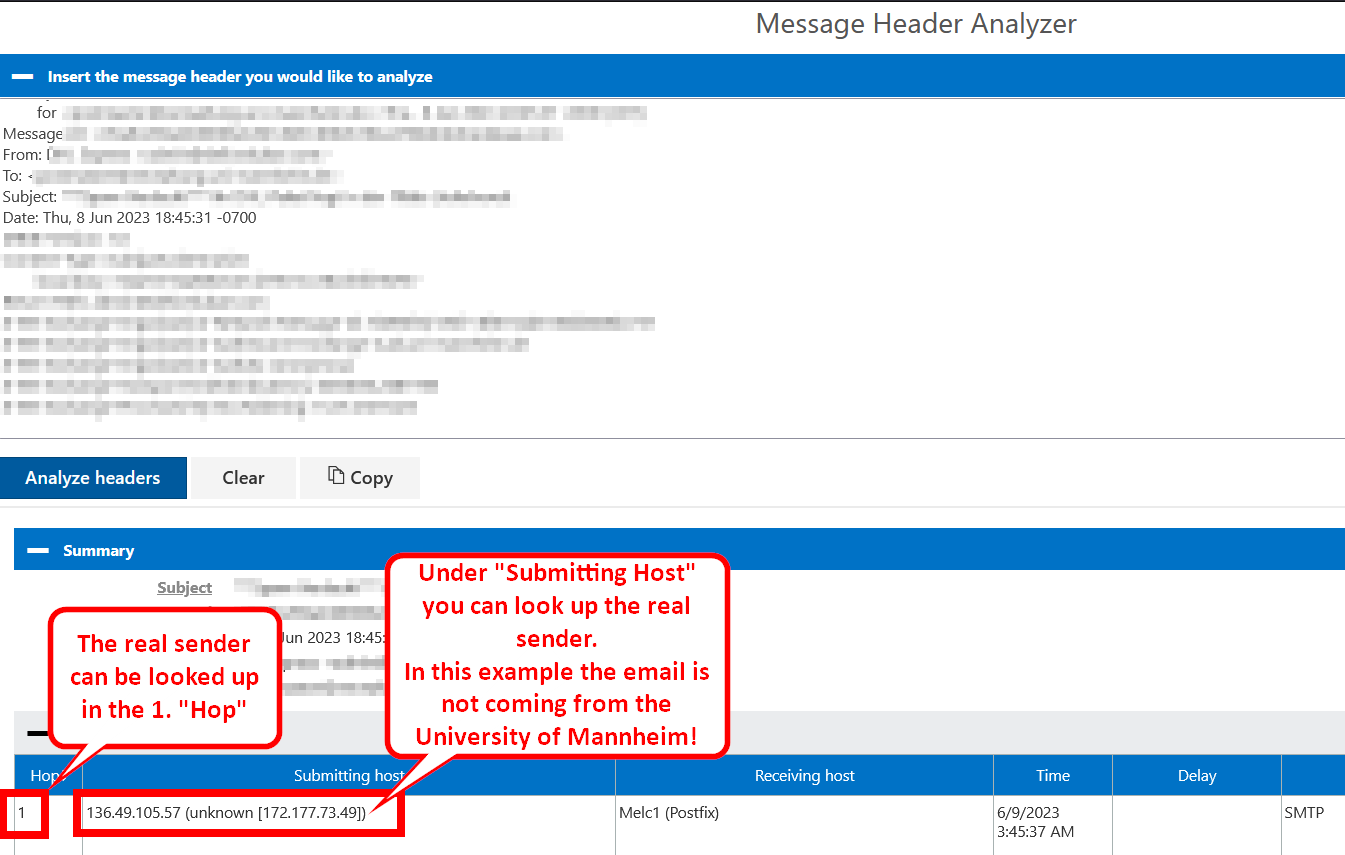
6. If the address ends with […]uni-mannheim.de, the e-mail was sent from the servers of the University of Mannheim.