How to Send an E-mail from a Shared E-mail Account in the OWA Webmail System
1. Go to the Outlook web app at
https://exchange.uni-mannheim.de
2. Enter your Uni-ID in the user name field and the corresponding password in the password field. Then click “Login”.

3. Click on the user profile picture / your initials in the upper right corner (1) and on “Open another mailbox” (2).
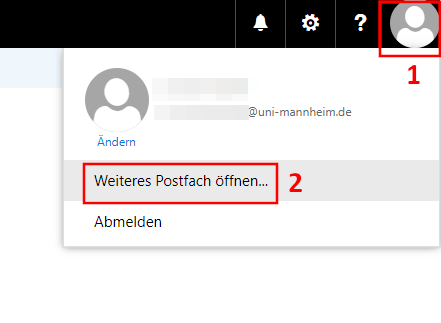
4. Enter the name of the shared e-mail account in the “Open another mailbox” window and click on “Open”. The shared mailbox will open in a new tab. If your browser shows a warning message, please allow the opening of tabs for exchange.uni-mannheim.de.
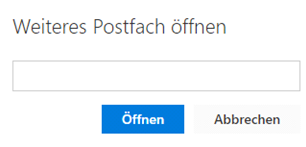
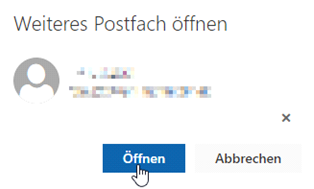
5. Click on New → e-mail to write an e-mail from the shared account in the OWA webmail system. The e-mail address of the shared e-mail account will be shown as sending address.
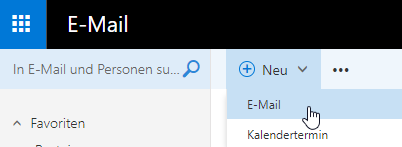
6. To complete the process, simply close the tab of the shared e-mail account. You will then see your own account in the webmail system.