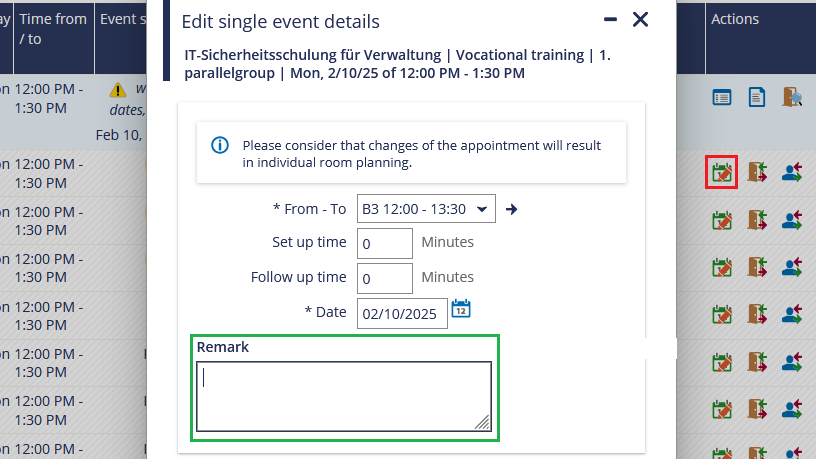Forms of Participation
In Portal², you can select the forms of participation for each individual parallel group of a course. Here you will find an explanation of the individual options.
Form of participation | Zoom link visible |
| Live and on-campus (not recorded): The class takes place on-campus only. Attendance is recommended. | no |
| Live and on campus (recorded): The course will take place on campus and will be recorded. The on-campus class will be recorded and then be made available to be watched at any time. Attending the live course is desirable but not mandatory for successful completion of the course. | no |
| Live and on-campus & digitally live (not recorded): The class takes place on-campus and digitally (hybrid). The on-campus class will be streamed via Zoom so that students can participate on-campus or via Zoom at the time of the class. In addition, there may be material (texts, videos, etc.) that needs to be prepared or followed up. Attendance at the live meetings (on-campus or digitally) is recommended. | yes |
| Digitally live (not recorded): The class takes place digitally and synchronized only, e.g. via Zoom sessions. In addition, there may be material (texts, videos, etc.) that needs to be prepared or followed up. Attendance at the digital live meetings is recommended. | yes |
| Digitally recorded: The class takes place in the form of digital recordings/ | no |
| Digitally live & recorded: The class takes place digitally only. The synchronized formats (e.g. Zoom sessions) will be recorded and then be made available to be watched at any time. Attendance in the digital live session is desirable, but not absolutely necessary. | yes |
| Recording session without presence: Learning videos are recorded for the students in the lecture hall. Please do not disturb. | no |
| On-campus & digitally live – recorded: The class takes place on-campus and digitally (hybrid). The on-campus class will be recorded and then be made available to be watched at any time. Attendance in the live session (digitally or on-campus) is desirable, but not absolutely necessary for successful completion of the course. | yes |
| Live and on-campus & in part digitally live: The course will generally take place in person on campus, but individual sessions may be held digitally or in a hybrid format. In this setting, the meeting link is permanently displayed in Zoom-enabled rooms. It is therefore necessary to indicate in the comments for all dates whether the session will take place in person, digitally, or in a hybrid format. You can find a more detailed description below. | yes |
| *not yet defined*: Please note that no ZOOM link will be displayed for this form of participation. We generally do not recommend selecting this form of participation. | no |
All Zoom links for all courses will only be displayed if one of the following forms of participation has been selected:
- Live and on campus and digitally live (not recorded):
- Digitally live (not recorded)
- Digitally live & recorded
- On campus and digitally live- recorded:
- Live and on-campus & in part digitally live
This applies to all rooms (hybrid, ZOOM Lehre, ...).
Links to the ZOOM meetings for the events taking place on the current day can also be found on the Portal² website.
Simply click on the “ZOOM Links” tab. All courses that are currently taking place or will take place during the course of the day will be displayed. Past classes will only be displayed for one hour after the end of the class.
If you would like to start the class as the host, please use the start link on the course details page or follow the instructions provided in the Zoom guide.
You can also find the Zoom meeting links on the details page of your course (Teaching Organization > My courses > icon “Sheet with magnifying glass” icon).
Please note that you must first agree to the data protection information in the course details under the “Dates” tab at “Show all meeting links” in order for the Zoom meeting links to be displayed.
Please also note that the link to start the meeting will only be displayed 60 minutes before the start of the class.
Please also refer to our information on editing parallel groups to adjust the forms of participation.
When and how do I use the “Live and on-campus & in part digitally live” form of participation?
The form of participation “Live and on-campus & in part digitally live” is intended for courses that generally take place in person but in which a hybrid or purely digital teaching format is used for individual dates.
You can use this format if, for example...
- a class is offered digitally due to a day between a public holiday and a weekend.
- the classes during the first weeks of the lecture period are to be offered in a hybrid format.
- the teaching format is changed to hybrid or purely digital at the end of the lecture period.
To book digital alternative dates, cancel the corresponding date(s) in the series of classes and add the reason for the cancellation, stating that the class will take place in a digital format. This is the only way to free up the room you do not need. Then create a single date for the relevant class and book a ZOOM room using the one-click booking function (click on the “Calendar with green arrow to the right” icon).
The meeting links to the ZOOM rooms are always visible for this form of participation. This means that a Zoom link will be generated for each class if you have a ZOOM-enabled room. We therefore urge you to add a comment to each individual date in the series indicating whether the class will take place in person, in a hybrid format, or digitally, so that there is no confusion among students.
You can add a comment by opening the series of classes and editing the basic data of the individual dates (highlighted in orange). Here you can add a comment (highlighted in green) and save it. The comment will appear under the date of the edited individual date after saving.