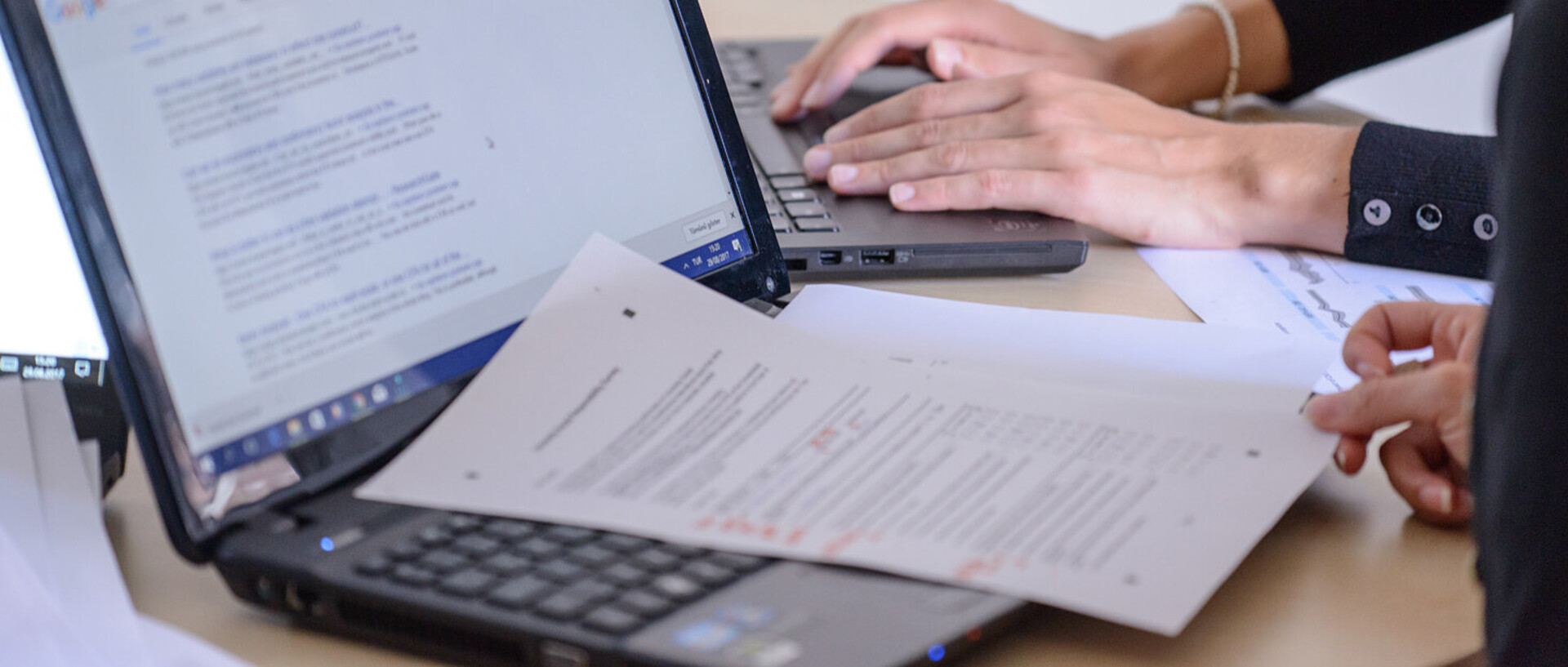Fast and Easy Printing from your Computer or Mobile Device
You would like to print something out? Just use your ecUM or library card to make printouts or photocopies in any of the libraries. You are somewhere else on campus? No problem: Just use our online print service Papercut.
Where can I print out my documents?
You can either submit a print job from one of the University Library computers or directly from your mobile device. You will then be able to print out your documents within 48 hours using any photocopier of the library.
To this end, you need:
- sufficient balance on your virtual print account
- your ecUM or University Library card (to print on site)
Ready to print from your mobile device? Log in here:
Requirements, technical details and availability
Requirements of use
Legal requirements:
- Please observe the terms of use (PDF, 28 kB).
Technical requirements:
- Internet browser with latest update and stable internet connection
- All common operating systems are supported.
- As a form of authentication, your Uni-ID (user ID) and password are required.
Technical details
As we do not provide this service directly, we ask you to contact the software company should you have any questions about the technical details. For support, please visit:
Service availability
We guarantee a 99.9 percent service availability. However, we cannot exclude downtime in individual cases.
Should this be the case, please contact our support team via e-mail (itsupport@uni-mannheim.de) or telephone (+49 621 181-2000). We will help you as quickly as possible.
Frequently asked questions
You still have questions about printing, such as
- What is Papercut?
- How do I print in the University Library?
- How do I print from mobile devices?
- How do I top up my virtual print account?
Read our printing instructions to find answers to these questions:
Did you know? VPN service

You would like to log into the university network from home or from the other side of the world? Just use our VPN service: