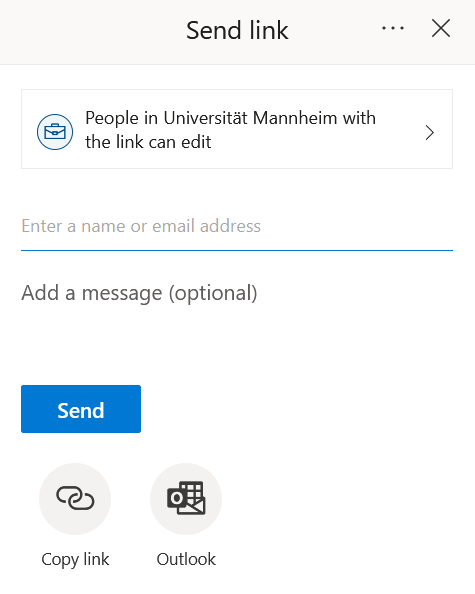How Can I Use Office 365 for Students?
In your browser, go to office.microsoft.com and enter your login information. Please use Microsoft Edge or Google Chrome since these browsers have the highest compatibility with the Office 365 tools.
When you are logged in, you will see the buttons for the available apps in the left corner of your screen. When you have selected an app, for example Microsoft Word, you are forwarded to the surface of the app.
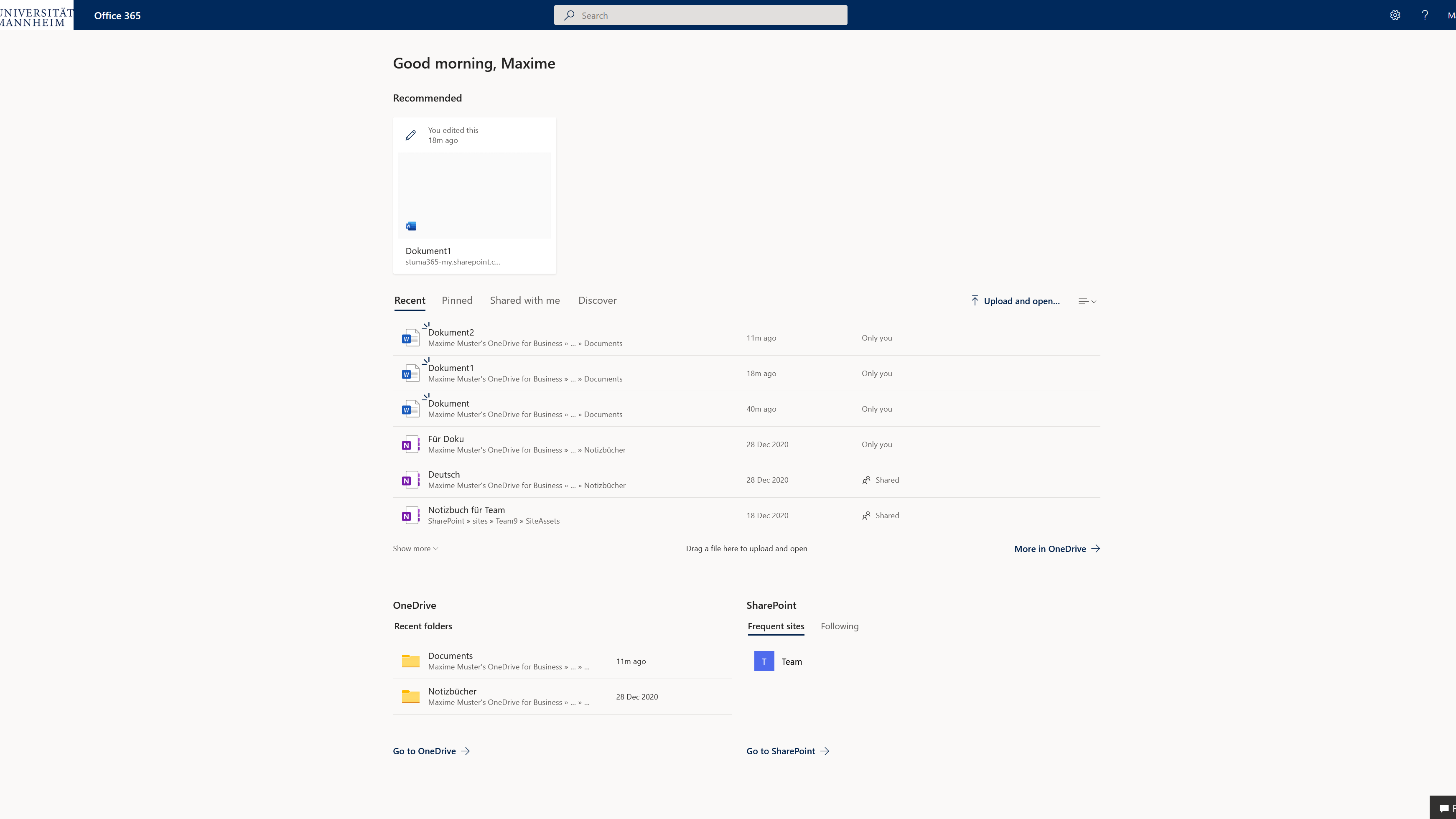
Here you can create a new document or open a document you already saved. As a rule, documents are stored in OneDrive so that you can access them from wherever you are. However, you may also change the storage location manually. For more information, please refer to the OneDrive instructions.
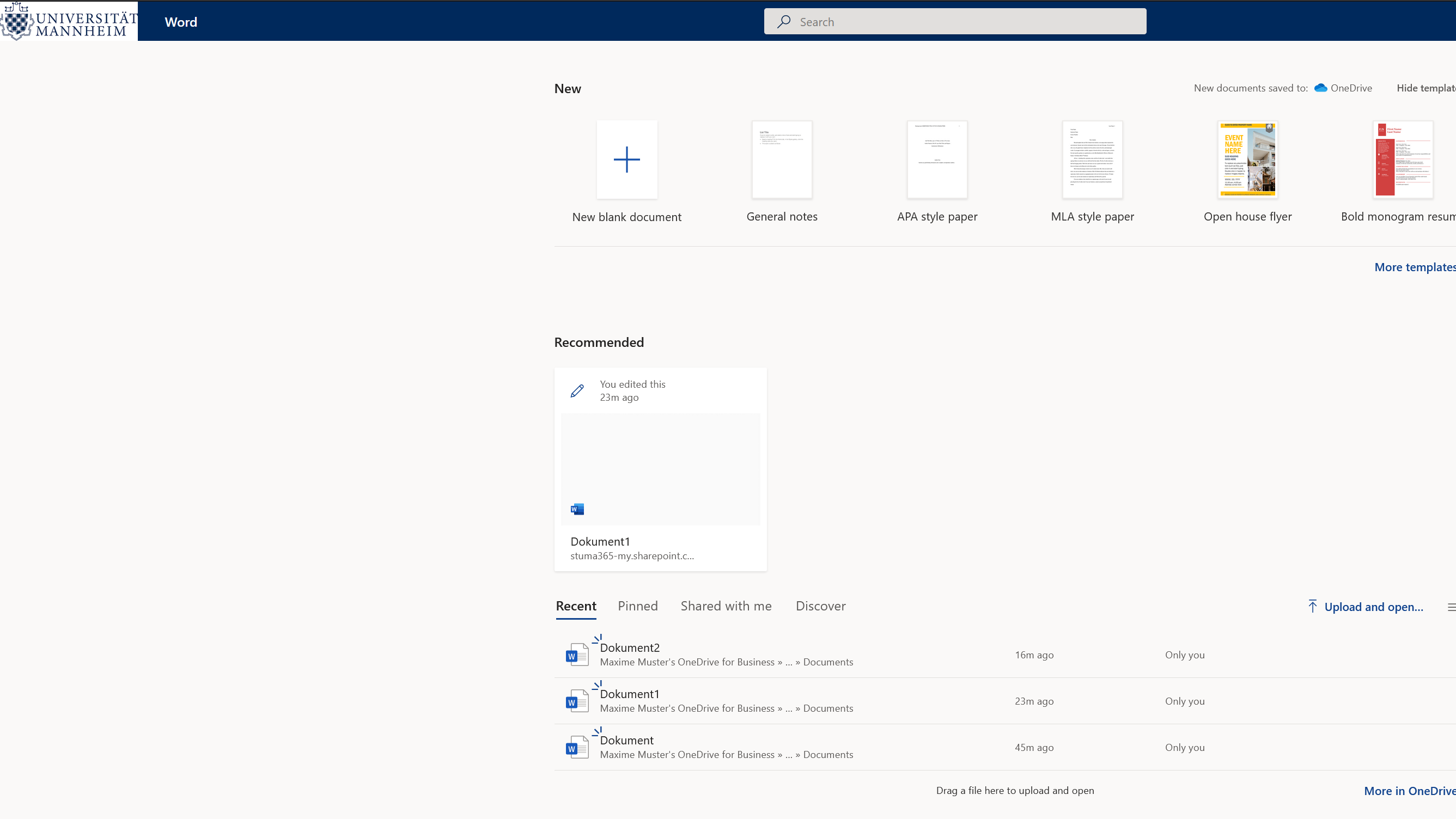
If you want to allow other users to edit a document, click on the “Share” button in the upper right corner of your document. If the documents are stored in OneDrive, it is also possible to simultaneously work on the document.
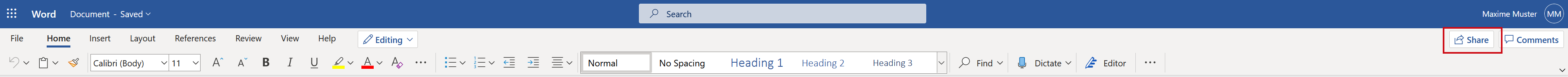
Then you can search for the name or Uni-ID of other persons and send them a link which enables them to work with you on the document. Information: You can share the document only with persons who are registered users of Microsoft 365 at the University of Mannheim.