Display name/
The first and last name of the owner must be replaced by a name that reflects the purpose of the account. Please follow these steps to change the display name and optionally the address of your function IDs.
Step 1
- Go to the university’s MyUni-ID website
- Please login with your personal Uni-ID and your password.
- After you logged in successfully, please go to the “Password” section and select the “Function ID” column. You will now see a list of the function IDs for which you have been named owner, when the account was created.
Step 2
- Then click on the button “Change display name”:
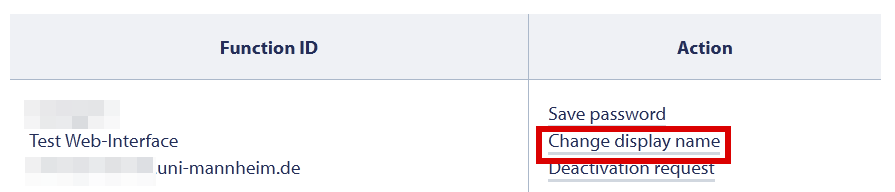
Please enter the respective first name and last name for each account that is displayed. Entering the first name is optional. You may also leave this field empty. The display name must at least have 3 characters. If you do not want the non-personalized e-mail address in the Exchange address book, please do not check the box “Show this function ID in the Exchange address book”.

The made changes will take effect usually until the next day.
Please be advised:
- Outlook has to be rebooted after the change takes effect and maybe the mailbox of the function ID has to removed and readded again in Outlook.
- It can take up to 72 hours for the made changes to appear in the Outlook address books.
What happens if I fail to make the changes?
If you do not change the first and last names, the names will be changed to “zz ~ N. N. ~".