Information on Migrating your Mailbox to Exchange
Please note the following information for moving your mailbox to the new Microsoft Exchange mail system:
Before the migration
After the migration to Exchange, you will only have one sending address to send e-mails. However, your old addresses are migrated as receiving addresses. This means that you will still receive e-mails that someone sends to the old addresses.
Employees and doctoral students can choose their future sending address on the MyUni-ID website (students receive only one mail address):
Click on the tab “E-mail | Uni-ID“ → “Generic e-mail addresses”. Mark your preferred address from the upper table and save your selection:
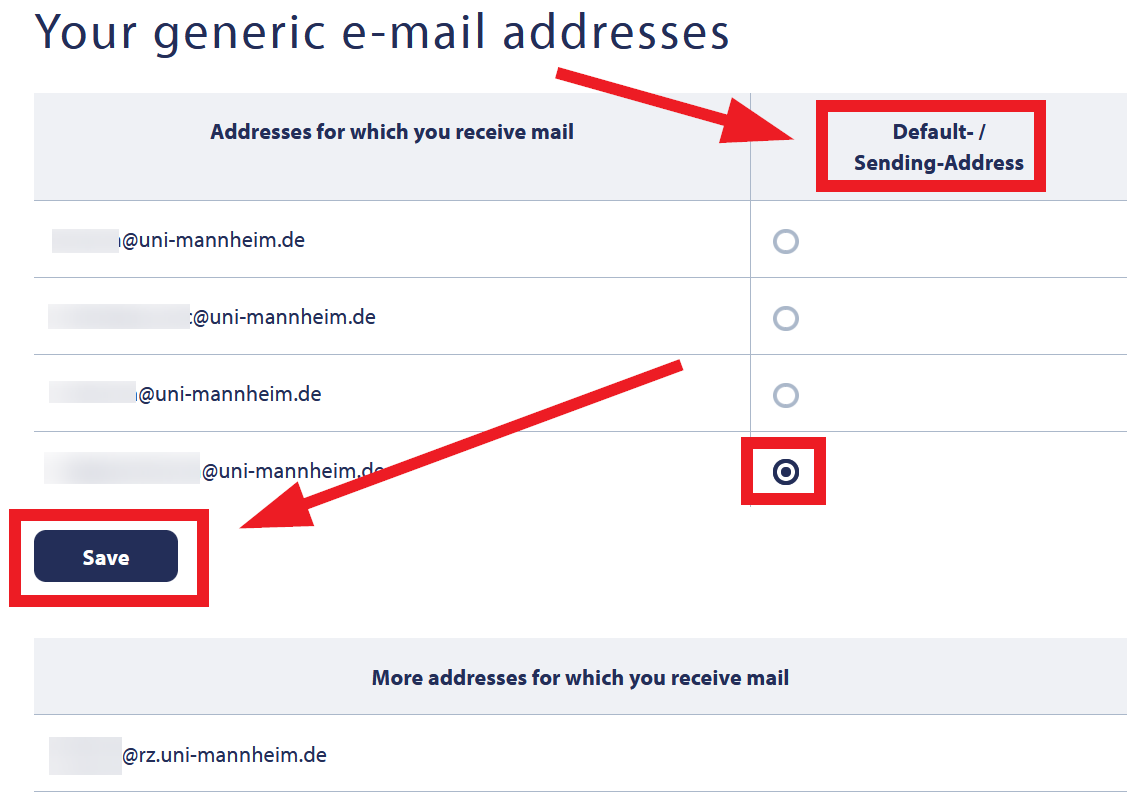
You will receive this address after your mailbox has been migrated to Exchange. You can also select another address if you want to.
During the migration
- New e-mails will only be received by the new mailbox.
- Please use your old mailbox only for reading during this weekend and please do not access your new mailbox during the migration.
- I.e. do not send, move or delete mails/
folders during this period. - Any changes made to the old mailbox during this weekend, cannot be guaranteed to be taken over to the new mailbox.
- I.e. do not send, move or delete mails/
After the migration
1. Your Exchange address:
Go to the new OWA webmailer (Outlook Web Access) at https://exchange.uni-mannheim.de in your browser (e.g. Firefox or Chrome) and login with your Uni-ID and the corresponding password. For instructions, please refer to Exchange Login OWA.
If you click on your profile picture in the upper right corner, you will see your Exchange sending address.
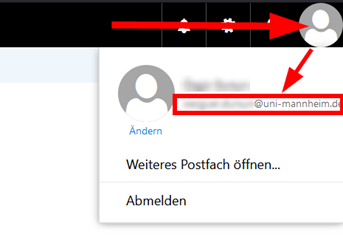
Please write this address down, as you will need to enter this address in programs and apps, e.g. Outlook.
2. Access via Outlook and other programs:
For general instructions on how to add this address to Outlook and other clients, as well as answers to frequently asked questions, please refer to our website at Microsoft Exchange.
Access via web browser is possible at https://exchange.uni-mannheim.de. Just enter your Uni-ID and the corresponding password. This replaces the previous access via Horde and/
What will be migrated?
- We will migrate your e-mails including your folder structure, tasks that have been marked, calendars and contacts.
- Empty folders and deleted items and the trash folder will not be migrated.
- On average, the rate of e-mails that cannot be migrated is 0.00% to 0.07%.
After the migration, we will inform you about the e-mails we were unable to migrate, if applicable. We will send you the date and the subject of the respective e-mails.
You can access your old mailbox for eight weeks after the migration (students until 30 November 2022), so that you can forward these e-mails to the new mailbox or download the e-mails, if the attachments are very large (more than 120 MB). - After the migration, you will be the host for all your calendar entries (even if someone else has invited you to this meeting). The reasons for this are technical and we are unable to avoid this. A manual migration via export/
import has the same restrictions. We recommend contacting the hosts of these meetings and asking them to send a new invitation for these meetings. - Due to technical restrictions and data privacy reasons, we can migrate meetings marked as “private” in your calendar only with the title “private meeting” and the respective time.