Recover Deleted E-mails
If you use an Exchange e-mail account, you can recover deleted e-mails within 14 days after you permanently deleted them.
In the Exchange e-mail system, you delete e-mails in most e-mail programs (like Outlook, for example) in 2 steps:
- By “simply” deleting e-mails (for example by clicking the “Delete” button in Outlook), the e-mail will be moved to the “Deleted items” folder. The item will stay in this folder indefinitely and you can move it to your inbox or another folder, if necessary.
- By permanently deleting an e-mail, the item will be moved to the trash folder and will be permanently deleted after 14 days. After that, you are no longer able to recover the item.
Please proceed as follows to recover a permanently deleted e-mail within 14 days after it has been deleted:
- Go to the Outlook Web App (OWA) at https://exchange.uni-mannheim.de/ and login with your Uni-ID and the corresponding password.
- Click on the “Deleted items” folder in your account and then on the link “Recover deleted items”:
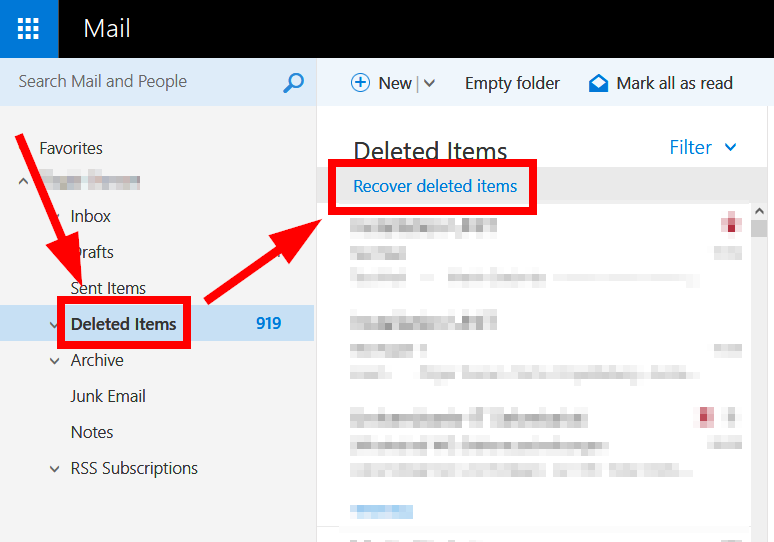
3. Another window will open (if this does not happen automatically, you need to enable pop-ups for https://exchange.uni-mannheim.de in your web browser) and will show all e-mails you deleted within the last 14 days.
- Select the e-mails you want to recover in the list, by checking the box.
- Then click the “Recover” button.
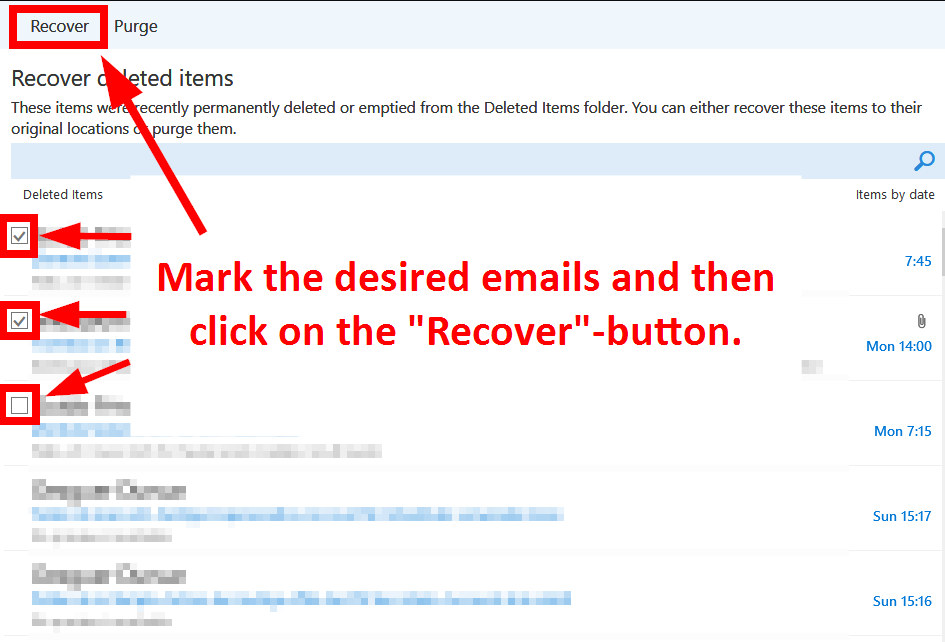
4. Another window will open and inform you that the e-mails will be recovered in the original folders (in which you deleted them, if the folders still exist).
The e-mail could thus be recovered in the “Inbox”, “Deleted items” or “Sent items” or another location. Confirm by clicking “OK”:
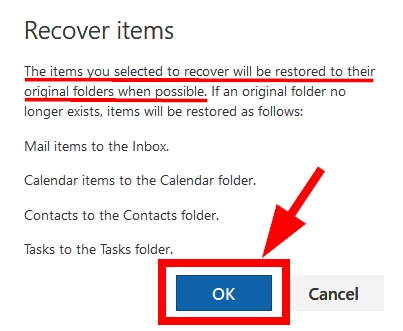
5. The e-mails have now been recovered.