Sharing Contacts in the Exchange E-mail System
You can share the contacts of your Exchange mailbox with other users of the central Exchange mail system of the University of Mannheim.
Please note:
It is not possible to share the contacts with persons or e-mail addresses outside the Exchange mail system of the University of Mannheim. This also applies to persons whose accounts have not yet been migrated to the central Exchange server.
Sharing contacts
Please note: If you have already shared contacts with this person, stop sharing contacts with this person by following the instructions under “Stop sharing contacts”, before continuing with the steps below.
1. Open the “People” view in the lower left corner of Outlook.
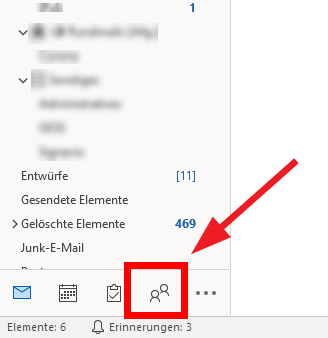
2. Click on the mailbox for which you want to share the contacts to mark the mailbox. Then click the “Share contacts” button:
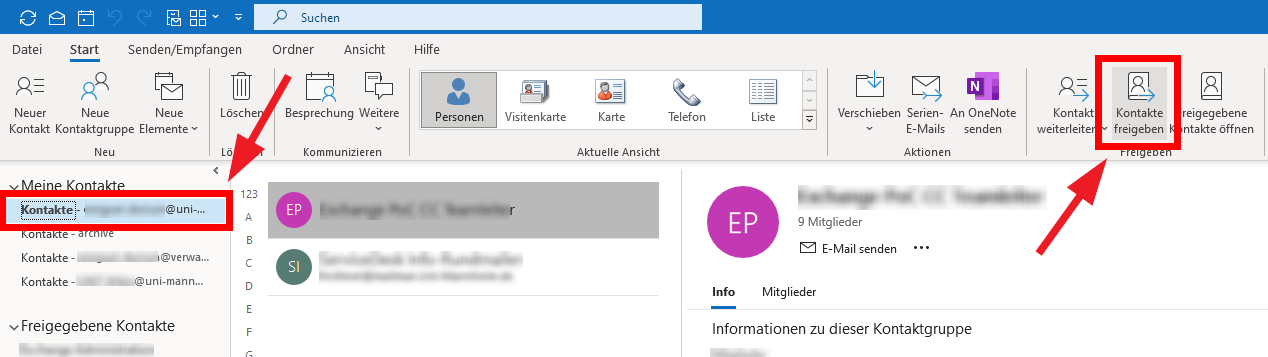
3. Click on the “To” button in the window that opens, do not enter an address:

4. Please proceed as follows:
- Mark the option “All columns”.
- Enter the name in the search field and click on the arrow symbol.
- In the search results, click on the mailbox for which you want to share the contacts. Repeat this process for additional mailboxes, if applicable.
- If you have added all mailboxes, click the “Ok” button.
5. Now you can enter a message and send the invitation to see the shared contacts by clicking the “Send” button:
6. The recipient must open this e-mail in Outlook and click on the “Open contacts folder” button:
7. Afterwards, the contacts for this mailbox can be found in the “Shared contacts” section:
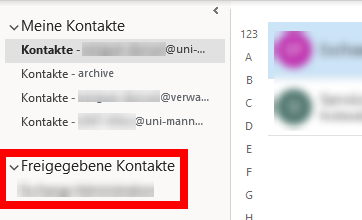
Stop sharing contacts
1. Open the folder view in the lower left corner of Outlook:
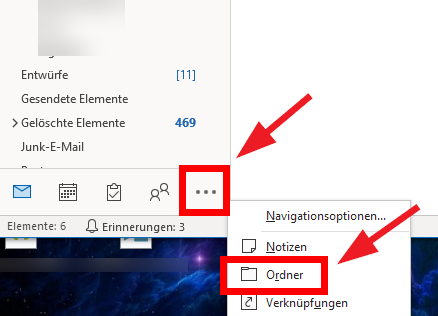
2. Find the mailbox for which you have shared the contacts, click on the contacts folder with the right mouse button and select “Properties...”:
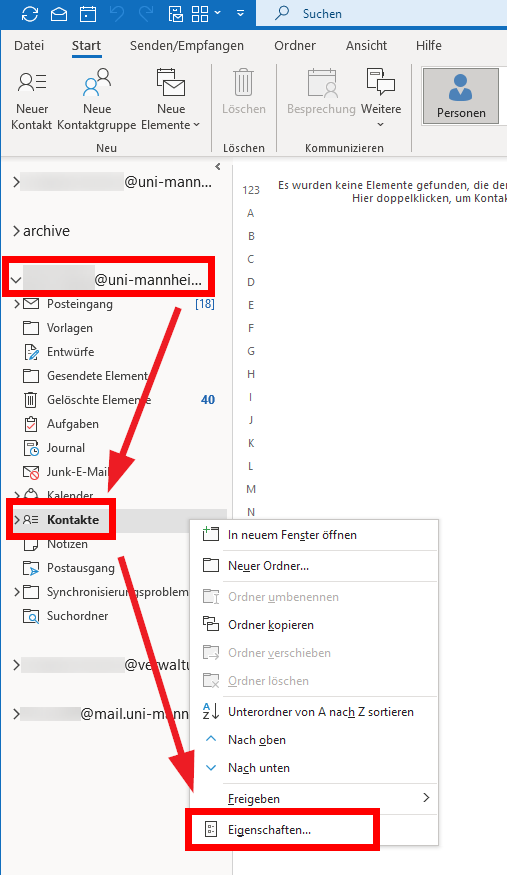
3. Switch to the “Rights” tab in the window that opens, mark the mailbox for which you want to stop the sharing of contacts, click on the “Remove” button and close the window by clicking on the “Ok” button.
4. You have now stopped the contacts sharing. It may take up to 24 hours, until this change has been implemented in the Outlook client of the other person.