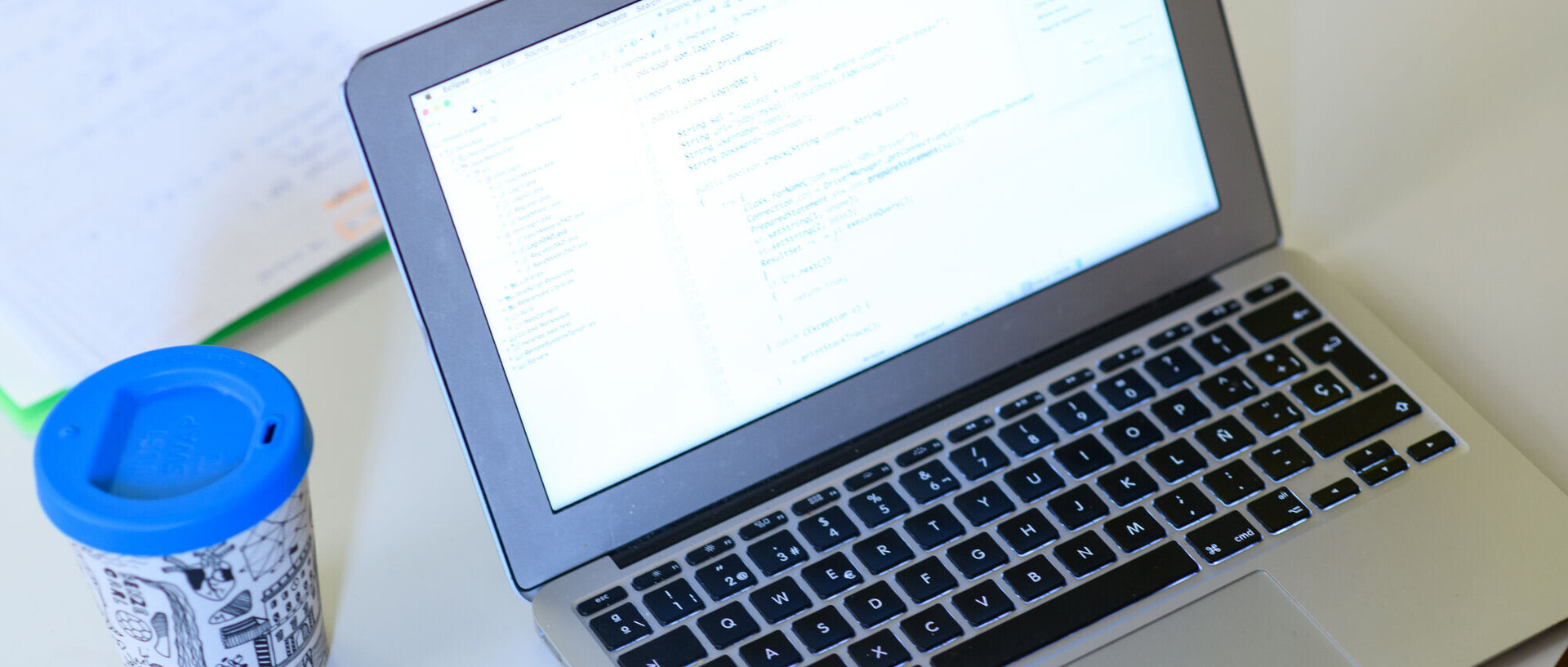Software for students
Take advantage of the Matlab, SPSS or STATA offers for students.
For information on how to use and purchase Microsoft 365, click here.
Matlab
Matlab is a programming language and development environment designed to solve mathematical problems and graphically represent results, with a focus on numerical computation using matrices.
Matlab is a programming language and development environment designed to solve mathematical problems and graphically represent results, with a focus on numerical computation using matrices.
You need MATLAB as a full version? Students of the University of Mannheim can benefit from a free device license for a whole year, which is provided by the company MathWorks under the Baden-Württemberg license (rental agreement).
Licensing model
The license is a free single-user license (device license) for a full version with limited term, which you have to reactivate every year. The license may only be installed and used on computers owned or leased by the student. Academic and non-academic staff members of the university are not authorized to use the TAH students license.
License terms and conditions
Please observe the following terms and conditions of MathWorks for using the license:- The software must only be used for research and teaching purposes at the university. The software must not be used for commercial purposes.
- The software must not be modified, reverse engineered or translated to machine language.
- Copyright or property right notices must not be obscured or altered. Any copies onto data carriers must be labeled correctly.
- Once the term of license has ended, you are required to return or destroy any copies of the software immediately.
- As the licensee, you acknowledge that the software is property of Mathworks GmbH and is protected by copyright. Violating this copyright consciously or negligently can entail considerable claims for damages.
- The Mannheim University IT does not warrant that use of the software will be uninterrupted or error-free, and does not assume liability for defective software. It is not obligated to take measures to repair defects, and cannot be held liable for third party claims.
InstallationDownload
You can download MATLAB (Baden-Württemberg license as a rental agreement) directly from the developer via the e-learning platform ILIAS.Please follow these steps:
- On the overview page in ILIAS, click on License Information (Student University of Mannheim).
- Follow the link to MathWorks.
- Click on the login symbol in the upper right corner and create a MathWorks account. Please note that you can only log in with your university e-mail address (firstname.lastnamestudents.uni-mannheim.de).
- Under How will you use Mathworks Software?, please select Academic use (including campus/
site license use) - As a next step, you need to add the TAH student license to your MathWorks account.To do so, please click on Manage Licenses on your MathWorks account page and on Add License on the licenses page. Enter the activation key registered in ILIAS.
- You can now select Download Products on the licenses page and start the MATLAB installation (Windows: double-click setup.exe, Macintosh: double-click InstallFoMacOSX file, Linux: run install.sh script). Please select: Install using the internet.
For step-by-step instructions with screenshots, you can go to ILIAS and open the instructions on the page License Information (Student University of Mannheim).
Help and support
As we do not provide this service directly, we ask you to contact the software company should you have any questions about the installation. For support, click here:You do not have technical questions about the installation, but about the software license? We are happy to help. Just send an e-mail to software-beschaffung.unituni-mannheim.de.
SPSS
SPSS is a statistics software.
The University IT is happy to supply you with a device license for the full version of SPSS for EUR 55 per year under the Baden-Württemberg license (rental agreement).
Licensing model and terms and conditions
The license has an annual term from Oct. 1 to Sept. 30, and the reservation must be renewed annually. The Baden-Württemberg license contract ends in 2024. Please also observe the license terms and conditions (PDF, 208 kB) (in German).Ordering and installing SPSS
To acquire the full version of SPSS from the University IT, please send an e-mail from your official university e-mail address to software-beschaffung@uni-mannheim.de and include the following information:- Subject: SPSS – first name, last name – student – School
(Example: SPSS – John Doe – student – Business Administration) - your enrollment certificate for the current semester
- a fully completed and signed request form:
SPSS full version (students) (PDF, 293 kB)
SPSS full version (doctoral students) (PDF, 250 kB)
After we have processed your order, you will receive an e-mail specifying all important information and the link to download the software. The administration will issue an invoice for you to pay the licence fee of EUR 55 or EUR 70 (annual fee). Please pay the invoice as soon as you receive it.
You would like to buy SPSS?
Unlike the Baden-Württemberg license, the student license is valid for one year from the time it was activated. It can be purchased here:Help and support
As we do not provide this service directly, we ask you to contact the software company should you have any questions about the installation. For support, click here:IBM SPSS Statistics 25
IBM Support Portal SPSS StatisticsBug fixes or updates are provided by the software company here:
Fix Central
You do not have technical questions about the installation, but about the software license? We are happy to help. Just send an e-mail to software-beschaffung.unituni-mannheim.de.- Subject: SPSS – first name, last name – student – School
STATA SE
STATA is a statistics software.
UNIT provides you with the full version of STATA SE as part of the campus license (rental agreement). You can find the current price in the order form.
Licensing model and terms and conditions
The license for STATA SE is a campus license granted as a single-user license (rental agreement) for a full version. It is a device license with a term from 11 September 2024 to 10 September 2025. The software must not be used commercially. Please also observe the license terms and conditions.Ordering and installing STATA SE
To acquire the full version of STATA SE from the University IT, please send an e-mail from your official university e-mail address to software-beschaffunguni-mannheim.de and include the following information:- Subject: STATA SE – first name, last name – Uni-ID (NOT your student ID number!) – School
(Example: STATA SE – John Smith– johsmith – BWL) - your enrollment certificate for the current semester
- a fully completed and signed request form:
STATA SE students (PDF, 257 kB)
STATA SE (doctoral students) (PDF, 265 kB)
After we have processed your order, you will receive an email with all the information and the link to install the software. Please pay the license fee as soon as you receive the invoice from the administration.
Help and support
If you have any questions regarding installation and activation, please contact us by e-mail at software-beschaffung.unituni-mannheim.de. Further information and instructions for STATA SE can also be found here:Please note that if you do not activate/
use the application, you will be charged a fee of EUR 40. - Subject: STATA SE – first name, last name – Uni-ID (NOT your student ID number!) – School
Legal provisions and licensing models
Legal provisions for using software
The following guide to the ethical and legal use of software for members of the academic community was written by EDUCOM* and ADAPSO* and translated into German and published by ALWR.
- *EDUCOM = non-commercial association of over 450 higher education institutions in the United States dedicated to the organization of information technology in higher education
- *ADAPSO = Computer Software and Services Industry Association
- *ALWR = working group of the directors of computing centers in academia, in which almost all of Germany's computing centers in research and teaching are represented
The guide deals with the following aspects:
- Using software
- Respect
- Software and intellectual property
It also gives answers to questions about using software and offers possible alternatives to explore.
Using software
Software enables us to accomplish many different tasks with computers. Unfortunately, in order to get their work done quickly and conveniently, some people justify making and using unauthorized copies of software. They may not understand the implications of their actions or the restrictions imposed on them by copyright law, patent law and criminal law.Here are some relevant facts:
Unauthorized copying of software is illegal. Copyright law protects software authors and publishers, just as patent law protects inventors. Unauthorized copying of software by individuals can harm the entire academic community. If unauthorized copying proliferates on a campus, the institution may incur a legal liability. Also, the institution may find it more difficult to negotiate agreements that would make software more widely and less expensively available to members of the academic community. Unauthorized copying of software can deprive developers of a fair return for their work, increase prices, reduce the level of future support and enhancement, and inhibit the development of new software products.Respect
Respect for the intellectual work and property of others has traditionally been essential to the mission of higher education institutions. As members of the academic community, we value the free exchange of ideas. Just as we do not tolerate plagiarism, we do not condone the unauthorized copying of software, including programs, applications, data bases and code. Therefore, we offer the following statement of principle about intellectual property and the legal and ethical use of software. This “code”– intended for adaptation and use by individual higher education institutions – was developed by the EDUCOM Software Initiative in the USA. The working group of the directors of computing centers in academia (ALWR) adopted the code and translated it into German.Software and intellectual rights
Respect for intellectual labor and creativity is vital to academic discourse and enterprise. This principle applies to works of all authors and publishers in all media. It encompasses respect for the right to acknowledgment, right to privacy, and right to determine the form, manner, and terms of publication and distribution. Because electronic information is volatile and easily reproduced, respect for the work and personal expression of others is especially critical in computer environments. Violations of authorial integrity, including plagiarism, invasion of privacy, unauthorized access, and trade secret and copyright violations, may be grounds for sanctions against members of the academic community.Questions you may have about using software
What do I need to know about software from a legal point of view?
Unless it has been placed in the public domain, software is protected by copyright law. The owner of a copyright holds exclusive right to the reproduction and distribution of his or her work. Therefore, it is illegal to duplicate or distribute software or its documentation without the permission of the copyright owner. If you have purchased your copy, however, you may make a back-up for your own use in case the original is destroyed or fails to work.Can I loan software that I have purchased myself?
If your software came with a clearly visible license agreement (license = right of use), read the license carefully before you use the software. Some licenses may restrict use to a specific computer. Copyright law does not permit you to run your software on two or more computers simultaneously unless the license agreement specifically allows it. It may, however, be legal to loan your software to a friend temporarily as long as you do not keep a copy or use the software yourself during this time.If software is not copy-protected, do I have the right to copy it?
Lack of copy-protection does not constitute permission to copy software in order to share or sell it. “Non-copy-protected” software enables you to protect your investment by making a back-up copy. In offering non-copy-protected software to you, the developer or publisher has demonstrated significant trust in your integrity.May I copy software that is available through facilities on my campus, so that I can use it more conveniently in my own room?
Software acquired by higher education institutions is usually licensed. The licenses restrict how and where the software may be legally used by members of the community. This applies to software installed on hard disks in microcomputer clusters, software distributed on disks by a campus lending library, and software available on a campus mainframe or network. Some institutional licenses permit copying for certain purposes (such as personal use). Consult a competent employee of your institution (e.g. University IT staff) if you are unsure about the use of a particular software product.Isn't it legally “fair use” to copy software if the purpose in sharing it is purely educational?
No. It is illegal for a faculty member or student to copy software for distribution among the members of a class, without permission of the author or publisher.Alternatives to explore
Software can be expensive. You may think that you cannot afford to purchase certain programs that you need. But there are legal alternatives to unauthorized copying.Campus licensed and bulk-purchased software
Many institutions have negotiated agreements that make software available either to use or to purchase at special prices. Please consult the University IT about our campus and bulk purchases. You can benefit from student discounts by presenting your enrollment certificate. Please keep in mind, however, that this software is also subject to copyright and license restrictions and cannot be reproduced or distributed without authorization.Shareware
Shareware, or “user-supported” software, is copyrighted software that the developer encourages you to copy and distribute to others. This permission is explicitly stated in the documentation or displayed on the computer screen. The developer of shareware generally asks for a small donation or registration fee if you like the software and plan to use it. By registering, you may receive further documentation, updates and enhancements. You are also supporting future software development.Public domain software
Sometimes authors dedicate their software to the public domain, which means that the software is not subject to any copyright restrictions. It can be copied and shared freely. Software without copyright notice is often, but not necessarily, in the public domain. Before you copy or distribute software that is not explicitly in the public domain, please check with an expert (e.g. University IT staff).Please note: Public domain software must be treated with particular caution as it can be infected with viruses (this can also apply to pirated copies of copyrighted software).
Restrictions on the use of software are far from uniform. The legal protection and the common practices on the market have yet to be further developed and distinctively shaped. You should check carefully each piece of software and the accompanying documentation yourself. In general, you do not have the right to receive and use unauthorized copies of software, or make unauthorized copies of software for others.
If you have questions not answered by this site about the proper use and distribution of a software product, please seek help from the University IT, the software developer or publisher, or a lawyer.
Licensing models
What is a licensing model?
A license constitutes a right of use. Licensing agreements define the extent of this right of use in the form of licensing models. These licensing models are characterized by different parameters, the most important of which are described in the following.License type
There are two types of licenses:- Single-user license: In most cases, software products need a separate license for each device they are used on, meaning that you cannot use the same license on several devices.
- Multi-user license: In the case of multi-user licenses, the licenses are either designated for specific devices or they are “concurrent” or “floating” licenses that can be assigned to different devices interchangeably.
License class
Licenses are divided into different classes, each with specific contractual conditions for using the software. The most common license classes are the following:- Full version: This version contains all features of the software product. You do not need to have obtained a previous version.
- Upgrade: With an upgrade, you change from an older version of your software product to a later version. In this case, you need to already have purchased a valid full version from a previous version of the product.
- Update: An update is a change within the same version. Updates are often carried out in order to remove bugs or add new features.
- AddOn: An AddOn is an additional component for the full version of a product adding new features to the existing service. It may be subject to costs. An AddOn does not have to be part of the license and can even be offered by a different provider.
- CAL (Client Access License): Client Access Licenses are additional licenses needed to access a server. They are always subject to costs.
License metric
The license metric indicates how the license is legally used and how the licensed users are counted. There are different types of license metrics:- Per device: Counts every installation on a system or device
- Per user: Counts every user, multiple installations are possible (but use of these limited to one at a time)
- Per named user: Counts every user named, multiple installations are possible (but use of these limited to one at a time)
- Per user (floating license or concurrent use): software can be used on several systems, a license server monitors the total number of licenses to be assigned and which can either be designated per user or per device
- Per central processing unit (CPU): number of installed CPUs, mostly only applies to server licenses
Term
The licensing term determines how long the license for the software product is valid for.There are two types of licensing models:- Subscription-based licenses, i.e. the license is limited to a certain period
- Perpetual licenses, i.e. the license is paid for up-front and can be used indefinitely