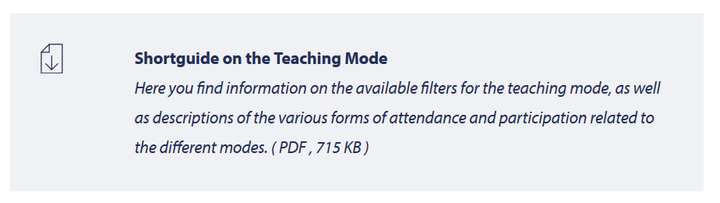Course Registration for International Exchange Students
Before you can register for any course, you need to have access to Portal². Students will receive their Portal² login information from the International Office via e-mail. This information will be sent out a couple of weeks after the application deadline.
Please make sure to first log in to Portal² and then start with the course registration process as described below in a new tab in the same browser. While completing the steps described below, you need to stay logged in to Portal² at all times.
Please find a list of all courses open to international exchange students on www.uni-mannheim.de/courses.
Once you click on the above link, you are automatically directed to the current course catalog. The course catalog should open in the same browser you are using for Portal², but in a different tab.
The teaching mode tells you if a course is held on campus or virtually (live or recorded). This information is provided in the course details.
How to register for your courses (step by step)
Step 1
 Bild: University of Mannheim
Bild: University of MannheimTo view the list of courses offered at the Mannheim school you have been admitted to*, please click on the corresponding link in this list.
*This information is indicated on your letter of acceptance.The majority of your courses are to be chosen from the offer of the school you have been admitted to. If you wish to register for courses outside of your school, please choose them from the university-wide electives.
After you have picked your school (and study level), you will see the school’s course offer for international exchange students. Here you will be able to access the course registration through the course details.
 Bild: University of Mannheim
Bild: University of MannheimThe school may provide general information here. Please read it – it is relevant.
More details about your school’s course registration procedure will be posted on Portal² – My Studies – Infocockpit!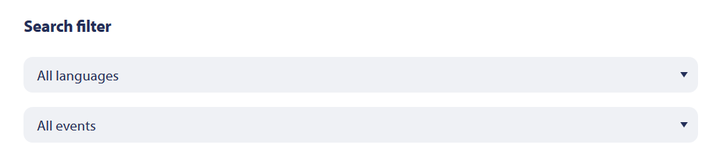 Bild: University of Mannheim
Bild: University of MannheimYou can filter the courses by language and teaching mode (on-campus, online, recorded)
Step 2
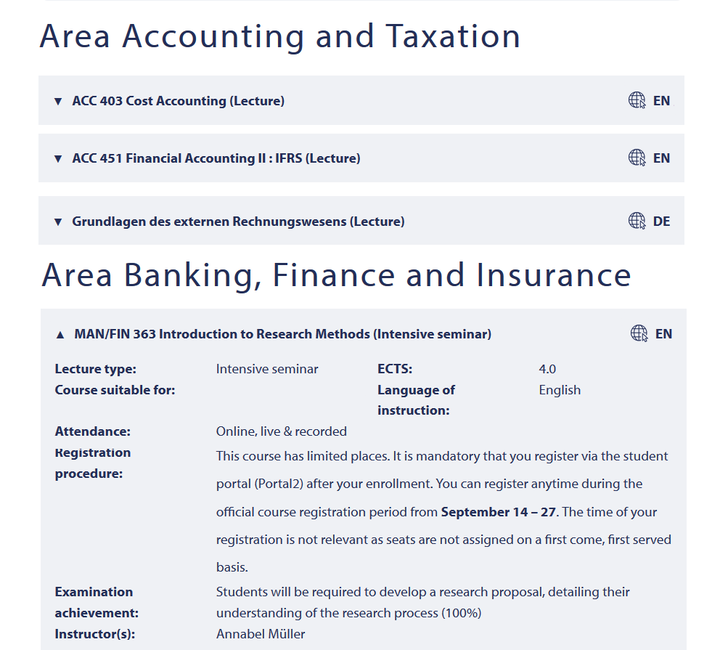 Bild: University of Mannheim
Bild: University of MannheimPick the individual courses you are interested in. They have a drop down option. Click on it to see the course details.
They state the registration procedure for that specific course.
Important! You need to register for each course individually. Registration procedures can vary between the different schools!Step 3
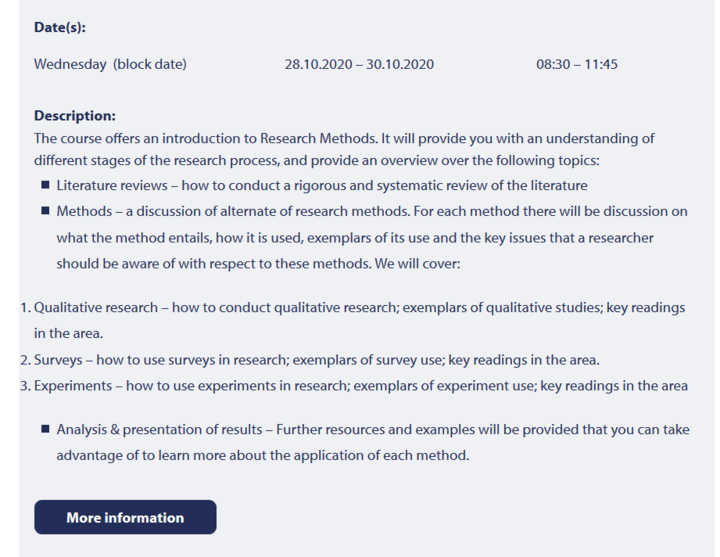 Bild: University of Mannheim
Bild: University of MannheimTo register for the course, click on “more information”!
Important! Please make sure that you are still actively logged in to Portal² when you click on „more information“. Only then will you see the relevant functions in the next step.
 Bild: University of Mannheim
Bild: University of MannheimAt the bottom of the page you will find the contact of the departmental exchange coordinator(s). If you have questions regarding your course selection or registration, please contact them.
Step 4
After clicking on „more information“, a new tab will open and show the course detail view in Portal².
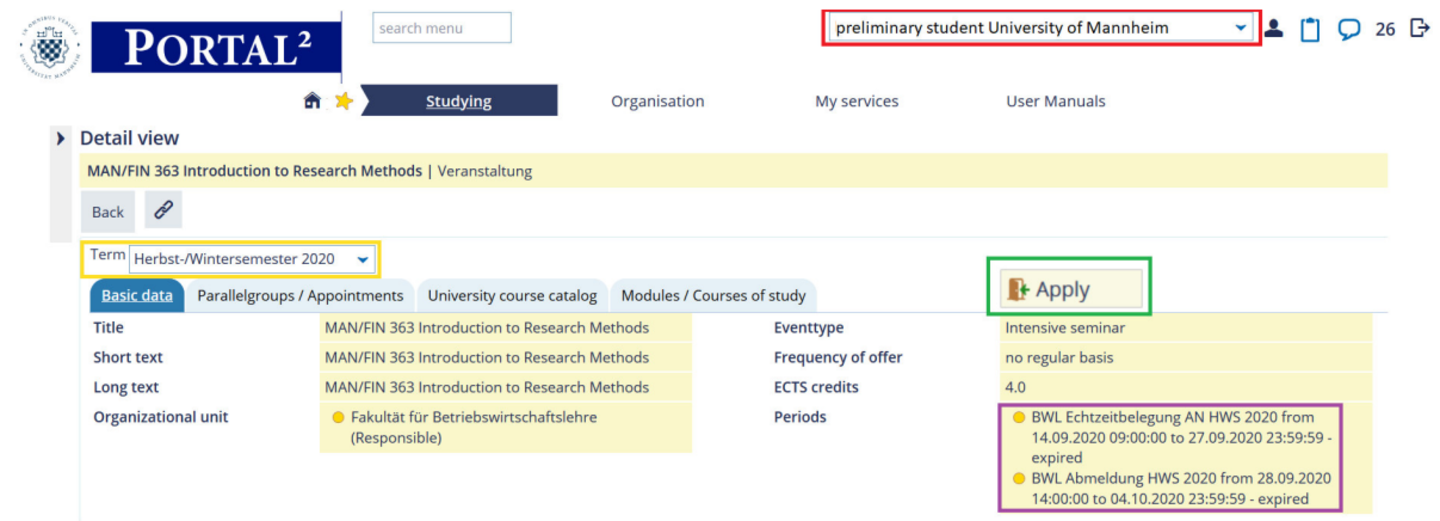 Bild: University of Mannheim
Bild: University of MannheimRegistration for this specific course is possible during the time span indicated next to “periods”.*
During an active registration period you will see an “apply” button on that page. Click the apply button to register for the course.* In this example, „Echtzeitbelegung AN“ indicates that you could register for the course between 14 September 2020 and 27 September 2020. „Abmeldung“ indicates that de-registration was possible from 28 September 2020 until 4 October 2020.
Having trouble with the registration?
• Check if you are still logged in to Portal².
• Check if the correct semester is set.
• Check if you have picked the adequate role. Your course selection has to be done with the role “preliminary student”.
• Check if there is an active registration period.
If you cannot proceed with your registration after checking these parameters, please contact your respective departmental exchange coordinator.