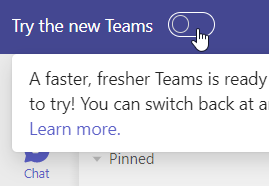Microsoft has updated and considerably improved the Teams app. The “new Teams”, as Microsoft calls it, is quicker and more flexible while consuming less storage space. The upgrade is now available. You can already use the new Teams app if you turn on the new Teams toggle in the upper-left corner of the classic Teams app.
As soon as you have enabled the new version, Teams will automatically be restarted. If you cannot see the toggle, please login to Teams again. In our instructions, we will show you how you can login to and logout from Teams.
You can test the new Teams until 31 March 2024 and switch to the classic version at any time. After 31 March 2024, Microsoft will no longer offer the classic client.
What is new?
- Improved performances: You can start or join meetings twice as quickly. At the same time, only half as much RAM is used, which has a positive effect on the audio and video conferencing process.
- Easier communication and collaboration between organizations with several tenants (accounts):
- Chats and meetings with users of several accounts are possible. For example, employees and students of the University of Mannheim are on different tenants. With the new version, it has become easier to communicate across tenants.
- If you use several accounts, you are simultaneously logged into all accounts and receive real-time notifications.
- Updated surface: The colors were adjusted and replaced by brighter colors.
On the Microsoft website at https://adoption.microsoft.com/de-de/new-microsoft-teams/, you will find all improvements at a glance. The instructions for Microsoft Teams for employees have been adjusted accordingly.
What happens to my chat messages, groups, and other entries?
All messages, groups, calendar entries etc. will be migrated automatically. A manual migration is not needed.
If you have any questions or issues, our IT support is happy to help you via the hotline -2000, via Teams (“UNIT Support”) as well as via e-mail (itsupportuni-mannheim.de).