Informationen für internationale Austauschkoordinierende
Die Nominierung der Austauschstudierenden erfolgt ausschließlich über Mobility-Online. Nominierungen per E-Mail können leider nicht angenommen werden. Internationale Austauschkoordinierende erhalten die entsprechenden Informationen zu den jeweiligen Nominierungsterminen per E-Mail.
Unsere Nominierungsfristen finden Sie in unserem aktuellen Fact Sheet.
Nachdem wir die Nominierung von den Koordinierenden der Heimathochschule erhalten haben, senden wir den Studierenden per E-Mail den Link und die Zugangsdaten zum Online-Bewerbungsportal Mobility Online. Die E-Mail erhält darüber hinaus weitere wichtige Informationen und Daten zum Studium in Mannheim.
Weitere Informationen zu den Themen Wohnen, Immatrikulation und zu den wählbaren Kursen.
Fact Sheets
Hier finden Sie detaillierte Informationen zum Austauschstudium an der Universität Mannheim.
Der Nominierungsprozess
- Nominierungskontakte unserer Partneruniversitäten erhalten die Nominierungsinformation vor dem Beginn der Nominierungsphase per E-Mail.
- Zur Nominierung über unser Online-Nominierungsportal kann ein bestehender Account genutzt oder ein neuer Account angelegt werden. Die Nominierungsinformation enthält in jedem Fall einen Link, mit dem Sie einen Account anlegen oder sich einloggen können.
- Melden sie sich im Nominierungsportal an.
- Wählen Sie „My Mobility-Online“ und dann „Create new nomination“.
- Füllen Sie das Nominierungsformular aus.
- Prüfen Sie Ihre Eingaben, bevor Sie die Nominierung speichern. Nach dem Speichern können Änderungen nur noch durch die Mitarbeitenden des Akademischen Auslandsamts vorgenommen werden.
- Speichern Sie die Nominierung.
Nach dem Speichern wird das Akademische Auslandsamt die Nominierungen prüfen und im Anschluss den Registrierungslink für die Bewerbung per E-Mail an die Studierenden senden. In Cc wird diese E-Mail auch an den Kontakt gesendet, den Sie bei der Nominierung als koordinierende Person an der Heimathochschule angegeben haben.
FAQs zu Nominierungen
I have forgotten my username and/
or password. Help! No reason to panic! In order to request your username or reset your password, please follow this link and enter your username or e-mail address.
What student data is necessary for nominations?
- Exchange programme
- Exchange semester(s)
- Name of student
- Date of birth
- Gender
- E-mail address
- Field of study in Mannheim
- Study level during the exchange
- Number of semesters completed before the start of the exchange
- Name and e-mail address of the exchange coordinator at the sending institution
- Name and e-mail address of the transcript coordinator at the sending institution
What language skills are students required to have?
We require students to either have good German language skills or a good level of English (at least B2 according to the Common European Framework of Reference for Languages). We expect the sending university to make sure that the students possess the required language competence.
We do not require students to submit proof of their language proficiency.
I have received the nomination e-mail but there was no registration link. What should I do?
Please request a registration link by sending an e-mail to nominations-inuni-mannheim.de
I have received the nomination e-mail but I am not responsible for nominations. Can I forward the e-mail to my colleague?
In case we have sent the nomination information to the wrong contact, please inform us, so we can update our data base accordingly and send a new link to the correct person. Please DO NOT forward the link to other colleagues, as it is a personalized link for the recipient of the e-mail!
Solutions to Error Messages
When I try to register, I receive an error message, saying that this application has already been registered. What's happening?
This means that you have already registered and, therefore, already have an account. Please go to the login page and enter your login data.
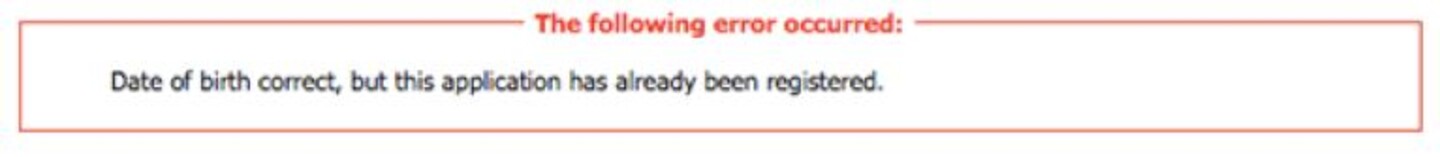
When I enter my username, I receive an error message, saying that special characters are not allowed. How do I resolve this?
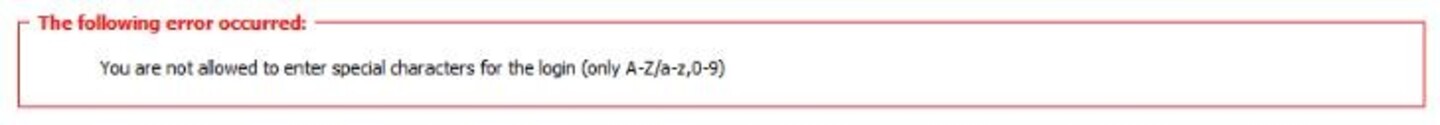
Special characters, such as“@”or “!”are not allowed in usernames. The username may contain lowercase and uppercase letters as well as dots (.) in order to separate different names in the username (e.g. firstname.lastname, university.name, university.coordinator).
When I enter a password, I receive an error message. What's the problem?
Another error message could be, for example: “Your password needs to contain at least one special character.”
This means that your password does not meet the requirements. Please make sure that your password fulfills the following requirements:
- at least 8 characters, max. 30 characters
- at least 1 uppercase letter
- at least 1 number
- at least 1 special character
Example: “Password123!”, “TestPassword1$” (Please do NOT use these examples!)
I receive an error message after submitting the nomination. What should I do?
Please check if you have already nominated the student or if a colleague has nominated the student. Students cannot be nominated twice!
In case you haven't already nominated said student, please try again later. If the problem persists, please send an e-mail to Mr. Andy Mey.
I have requested my username and/
or password but have not received an email. What can I do now? Please wait a few minutes and check your junk/
spam folder. If no e-mail arrives, please contact Mr. Andy Mey via e-mail. Filling in the Nomination Form
1. You cannot select the “Faculty in Mannheim” or “Faculty in Mannheim (university-wide)” in the nomination form?
Please check if you have a university-wide agreement with the University of Mannheim. If yes, please check the box “Yes” where it says “university-wide agreement?”!
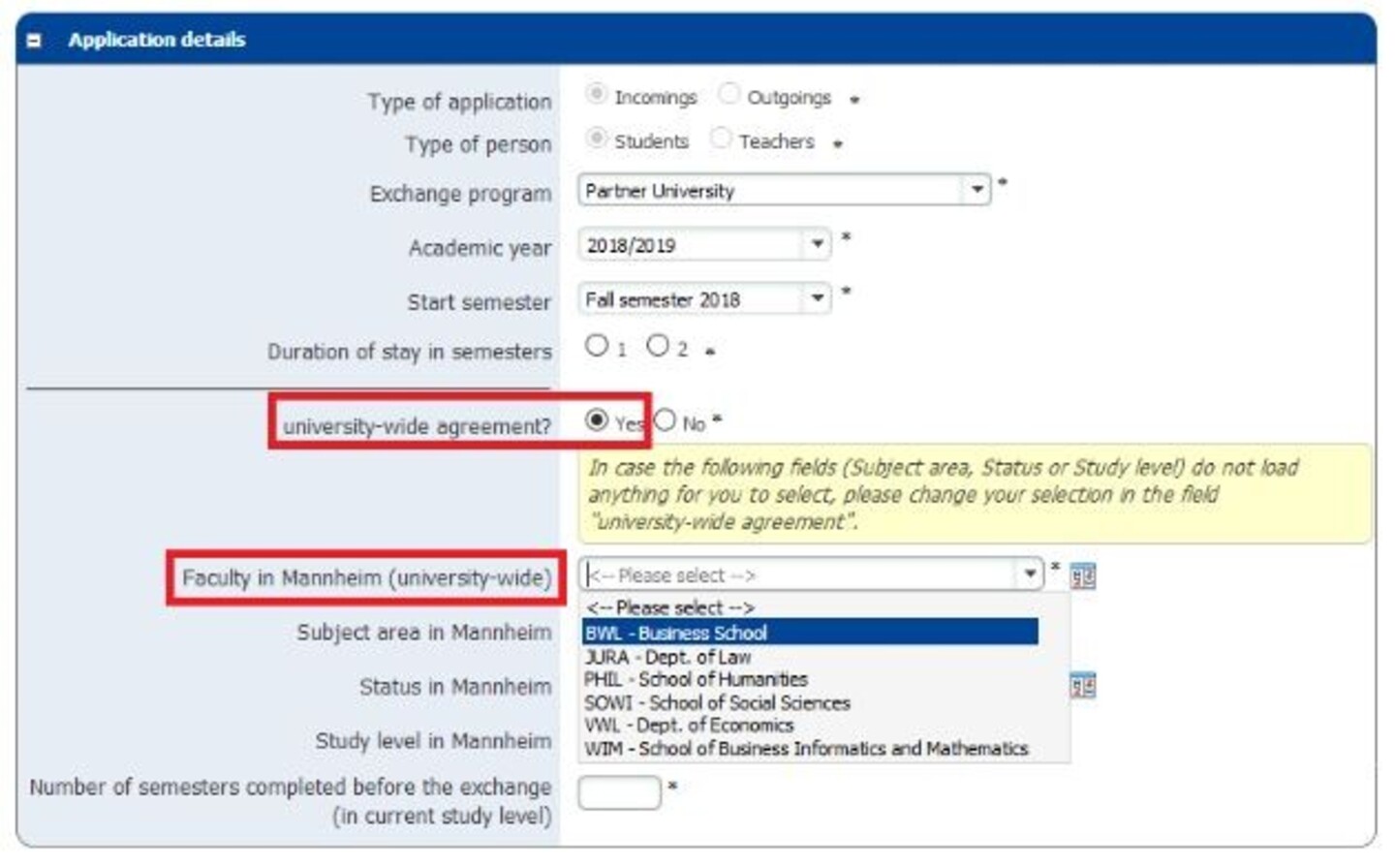
If your institution does not have a university-wide agreement, please check the box “No”.
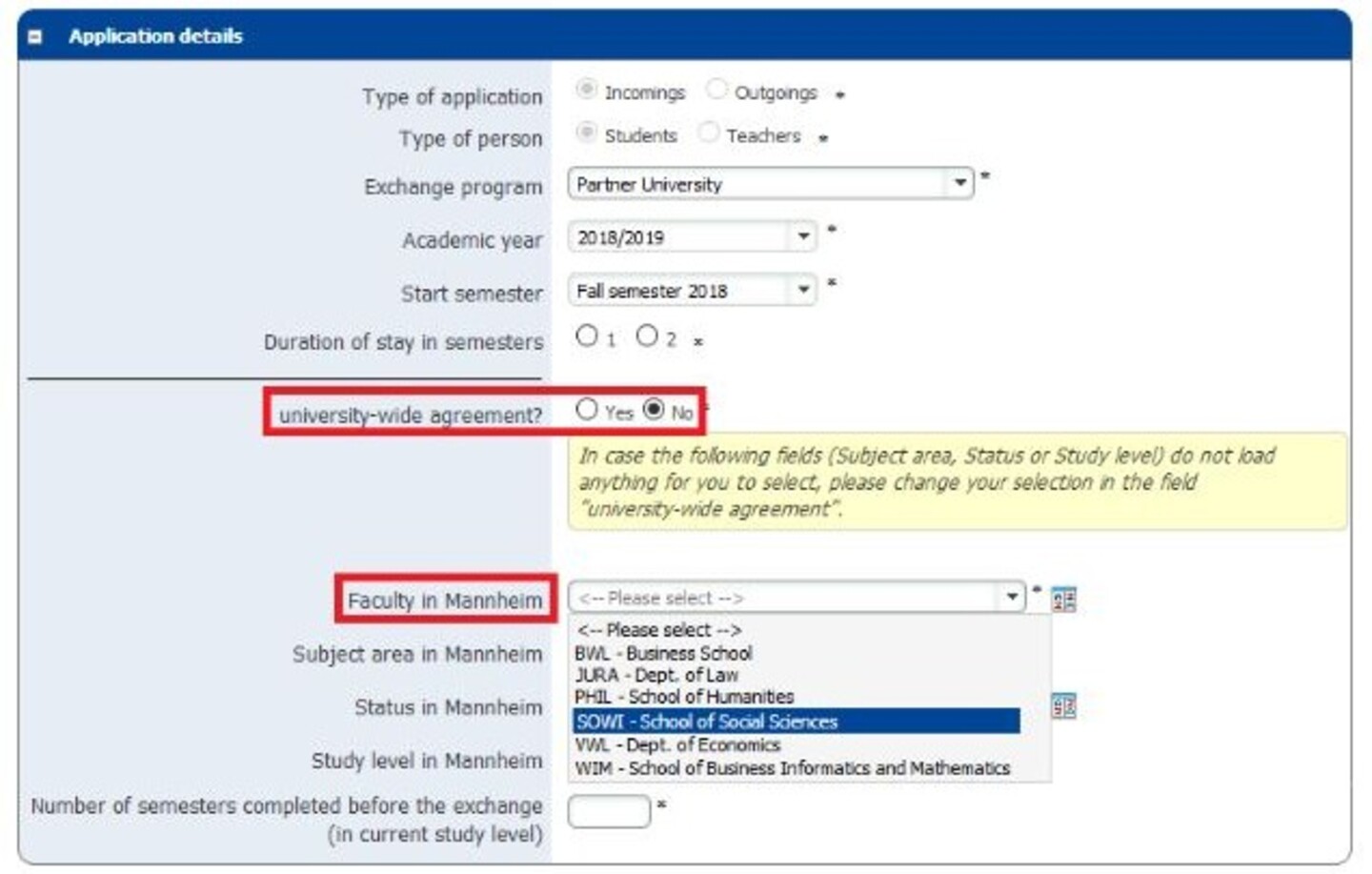
If this does not solve the problem, please send an e-mail to Josephine Bourke and give a brief overview of what does not work and how it should work.
2. You cannot select the “Subject area in Mannheim”, “Status in Mannheim” or “Study level in Mannheim”?
Please check if you have an active agreement with the University of Mannheim in the appropriate subject area and the respective study level. If this is the case but the nomination form does not work, please send an e-mail to nominations-inuni-mannheim.de and give a brief overview of the agreement status and the problems you are facing when trying to enter the required information.
3. You cannot select the “Country of home institution” or “Name of home institution”?
Please check if you have an active agreement for the selected faculty, subject area and study level in Mannheim. If this is the case but the nomination form does not allow you to choose the necessary options, please send an e-mail to nominations-inuni-mannheim.de and give a brief overview of the agreement situation and your problem.
4. The nomination form does not accept the e-mail address of the student. Why?
Please make sure that the e-mail address is spelled correctly. In particular, pay attention to spaces that can occur at the end of an e-mail address when it was copied from another document.
5. The “coordinator at home institution” is also the “responsible person for the transcript of records”. What should you specify in the form?
Please enter the same information in the respective fields.
I noticed a mistake in one or more fields after submitting the nomination. How can I correct it?
Please send an e-mail with the correct information to nominations-INuni-mannheim.de.
I have submitted nominations but didn't receive a confirmation via e-mail. Did something go wrong?
We cannot send confirmation e-mails due to technical constraints.
However, the coordinator of the sending institution will receive a carbon copy of emails (Cc) sent to the student. We send out the application links to students shortly after we have received and reviewed your nomination. The coordinator (in Cc) will therefore receive the application link as well if the nomination was successful.
How can I find out if the nominated student already completed the application?
The coordinator of the home institution will receive the confirmation of a successful application via e-mail (in Cc). Generally, the confirmation will be sent as soon as the student has completed the application and the application was reviewed by the International Office.
How can students submit their application after they have been nominated?
After we have checked the nominations, students will be contacted via e-mail with further instructions concerning their application. We will Cc the exchange coordinator specified in the nomination data in this e-mail.
Please find the application deadlines that apply to your students in our fact sheet at the top of this page.
What should I do if one of our students wishes to extend the stay?
Please send an e-mail to nominations-INuni-mannheim.de.
Do NOT nominate the student again.
Werbematerial der Universität Mannheim
Wir freuen uns sehr, wenn Sie für die Universität Mannheim als Austauschdestination auf Ihrer Webseite und bei Study Abroad Fairs werben möchten.
Die Pressefotos des Campus' können Sie unter Angabe der Quelle kostenlos nutzen.
Verlinken Sie auch gerne auf unser Video "Living and Studying as an International at the University of Mannheim" oder binden Sie es auf Ihrer Website ein. Darüber hinaus können Sie gerne unsere aktualisierte Broschüre für internationale Austauschstudierende (PDF) nutzen, die einen Überblick über das Leben und Studium in Mannheim als internationale Austauschstudierende bietet.
Kontakt
N. N.
Dezernat II – Studienangelegenheiten
Akademisches Auslandsamt
L 1, 1 – Raum 110
68161 Mannheim
Fax: +49 621 181-1161
Termine für die Online-Sprechstunde können hier gebucht werden: https://www.uni-mannheim.de/universitaet/einrichtungen/akademisches-auslandsamt/terminvereinbarung-in-at/
Mo abwesend; Do und Fr Arbeit im Home-Office; an diesen beiden Tagen nur per E-Mail erreichbar.
